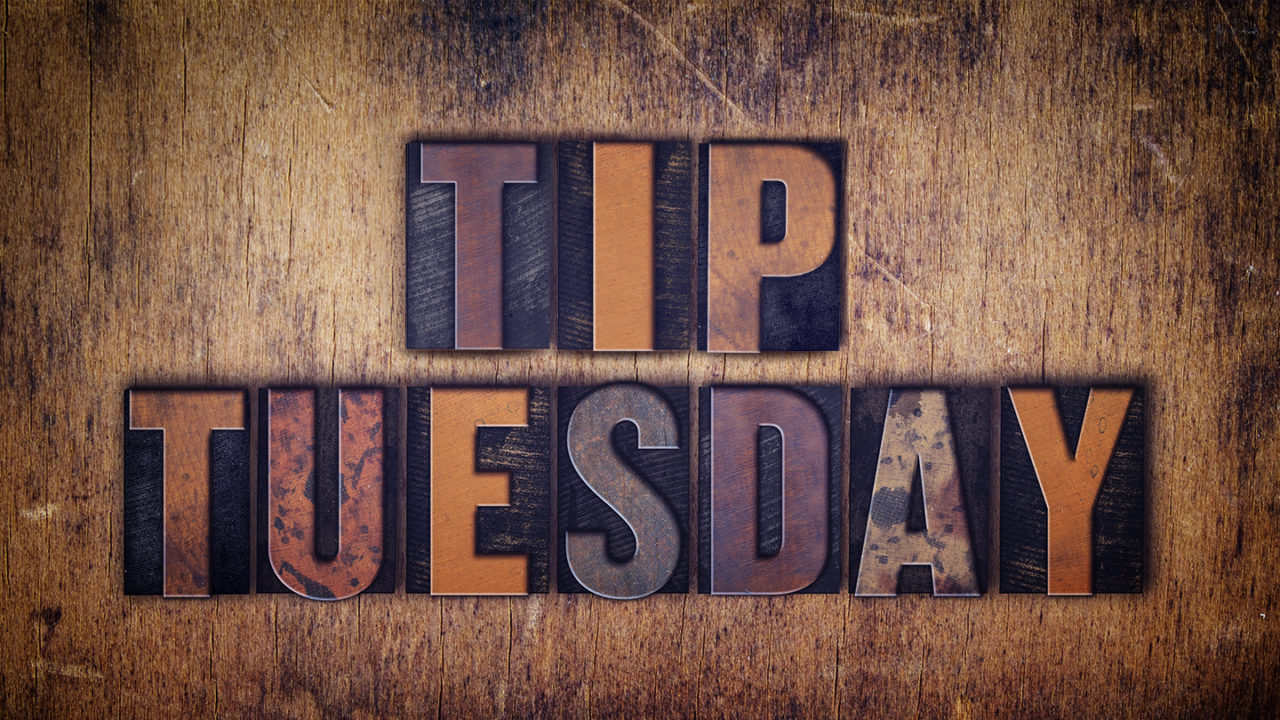Have you ever been working on a really large file in Photoshop and when you went to save it, an ugly box popped up telling you that it couldn’t save the file because it was too big? This is because the largest file size supported by a PSD (Photoshop document) is 2 GB. If you’re working on larger files, which is common in design and panoramic photography, you should choose the PSB format instead. PSB (B for big) supports these larger files. To save it as a PSB, choose Large Document Format in the Format drop-down menu in the Save As dialog. This will add the .psb extension to your file. Just be aware that PSBs aren’t as flexible as PSDs when it comes to other programs, such as Lightroom, After Effects, and Premiere Pro, so only use PSB when you actually need it.
This tip previously appeared in Colin Smith’s Photoshop Tips column, in the May, 2019 issue of Photoshop User magazine.