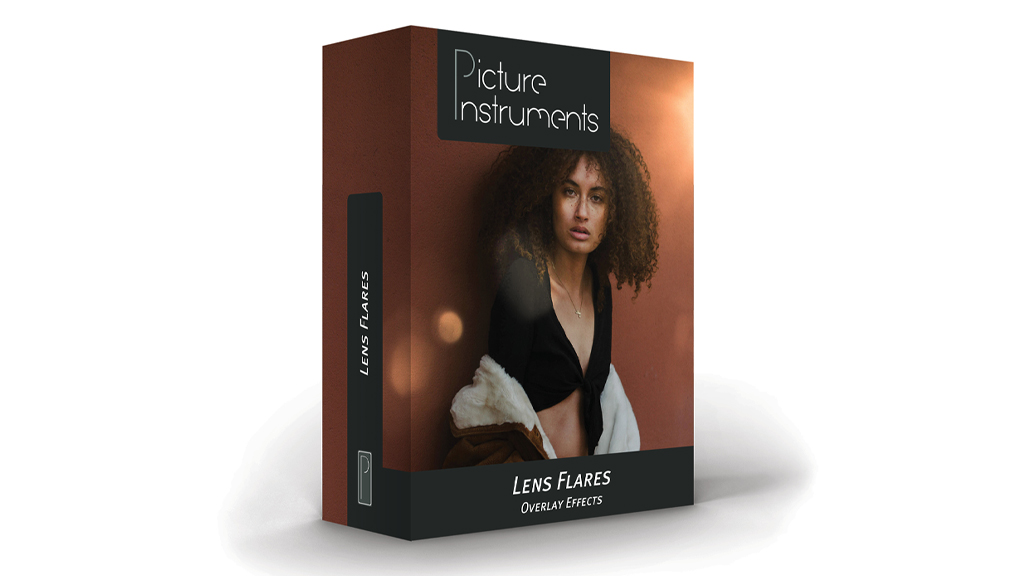Lens Flares Effects for Lightroom Users
Review by Fernando Santos
You may already know the German software developer Picture Instruments and that they usually create solid products at affordable prices. The new Lens Flare Overlays plug-in for Lightroom is no different. Priced at just $39, it includes 20 lens flare overlays you can apply within Lightroom without going into Photoshop, as most similar tools do. For those who don’t want to use Photoshop, this is a perfect way to apply these effects inside Lightroom Classic.
The product is easy to use, with two simple steps: (1) install the plug-in; (2) import the presets.
Tip: Read all the provided information. I didn’t, and it wouldn’t work because I had skipped installing the presets. As soon as I followed the directions, it ran flawlessly.
The effects are applied as masks, which means they’re easy to adjust, as you have complete control over everything they tweak. If your images have a different ratio than the overlay, and it doesn’t fit well, that’s when you’ll want to reach out for the plug-in itself. Picture Instruments made it easy to adapt any of the original overlays to your image’s ratio so you can achieve the best results possible.
Browsing the different overlays by running the cursor over the preset name is slower than you’d experience with other presets because of the volume of included information the preset needs to process. Don’t worry; nothing is wrong. It’s just how Lightroom works, and it will take a while, so please be patient.
At $39, you’re paying less than $2 for each of the 20 customizable overlays in Picture Instruments Lens Flare Overlays for Lightroom. Even if you only use the plug-in a few times, it pays for itself.