17″ Professional Photographic Inkjet Printer
Review by Larry Becker
Let me say up front that the Canon imagePROGRAF PRO- 1000 absolutely blew me away and exceeded my expecta- tions. My review experience with this impressive inkjet printer was interesting because I didn’t start with it from scratch. When we first received the new printer, it was unpacked, set up, and used by some of the pro shooters in the office, so my review doesn’t cover the unboxing/setup experience.
The Canon imagePROGRAF PRO-1000 is a professional piece of gear. For prints up to 17″ wide, and borderless prints up to 17×22″ (printed in just 4 minutes), the imagePROGRAF PRO-1000 handles a variety of media, up to 27.6 mil fine art. The print head, 50% larger than previously available, uses an 11-color LUCIA PRO pigment-based ink set and Chroma Opti- mizer. And the imagePROGRAF PRO-1000 can connect with your devices via USB 2, Ethernet, or Wi-Fi.
When I started using the printer, I had to replace two car- tridges, as well as the maintenance cartridge, which was full. (My fellow shooters had done a lot of printing!) You may be surprised by the large size of the individual imagePROGRAF PRO-1000 ink cartridges, but replacing them was easy. While I followed the manual’s directions, there are also helpful illus- trations on the printer’s 3″ color LCD screen.
Once the cartridges were replaced, I let the printer reset before printing, which took quite a while, perhaps because it had been several weeks since the printer was last used. The good news is that the self-cleaning and diagnostics are extremely effective and precise.
The very first print that came out of the imagePROGRAF PRO-1000 was perfect—and I don’t use that term lightly. Every single detail of the golden sunset HDR print was exactly as it should be. No adjustments. No calibration to my monitor. No user tweaks needed. It was spectacular!
That first image had especially smooth, broad areas of color gradation in the sky, but the imagePROGRAF PRO-1000 delivered color-accurate output with no banding. Occasion- ally, with other printers, I’ve found it necessary to add small levels of noise to minimize banding, but that wasn’t necessary here. I printed other large-format images with other colors of gradation in the sky (in the blue family) and those came through as precisely accurate as the smoky golden sky.
An area of difficulty for many color inkjet printers is shadow detail, where you might see those areas crushed and discol- ored in the image. The imagePROGRAF PRO-1000 had zero problems delivering accurate details in the shadow areas of
my images. Not only was the detail as precise as on my moni- tor, the color accuracy in these areas was especially accurate, with no trace of false color or bronzing.
Printing borderless at 17×22″ to Premium Luster paper resulted in perfect ink coverage to the very edges. The auto- matic paper feed was accurate and, (probably) due to the vacuum-enhanced paper handling, there was no trace of ink application errors anywhere in the borderless image area.
One more challenge many inkjet printers have is precise color accuracy with flesh tones and vivid colors—especially reds. I printed a larger-than-life headshot of my son at his graduation, and the skin and eye color, as well as the sharpest detailed areas of the image, exceeded my expectations.
With most printers, when we look at a print compared to the image on a big, beautiful color monitor, we’re used to the mild disappointment of less dramatic colors and shadow detail we get from ink on paper. If that describes your experi- ence, I’ll bet that you’ll be just as excited as I am by the Canon imagePROGRAF PRO-1000’s output.
For precise calibration, the large-format printer has a host of user-controllable settings and software. These optional controls are available to anyone who wants that in their workflow, but the good news is that my high-end, service- bureau quality output wasn’t the result of arduous calibra- tion exercises and tricky color-management profile applica- tion. Nope; I just plugged my computer into the USB port, selected the Pro-1000, paper size, and quality, and I let the printer manage colors via my Photoshop print dialog. That’s it! Honestly, this is the first time I’ve ever obtained a perfectly color-accurate, rich, precise image from a printer from my very first print, with no test prints or recalibration.
The Canon imagePROGRAF PRO-1000 professional photo- graphic inkjet printer is priced in the professional range, and with each replacement cartridge coming in just under $60, it’s not for the typical consumer who needs color flyers for their neighborhood barbecue. It’s designed for demanding profes- sionals and stands up to the pickiest pixel-peepers. If you’re a pro who delivers quality large output to your customers, the Canon imagePROGRAF PRO-1000 is a smart investment. ■

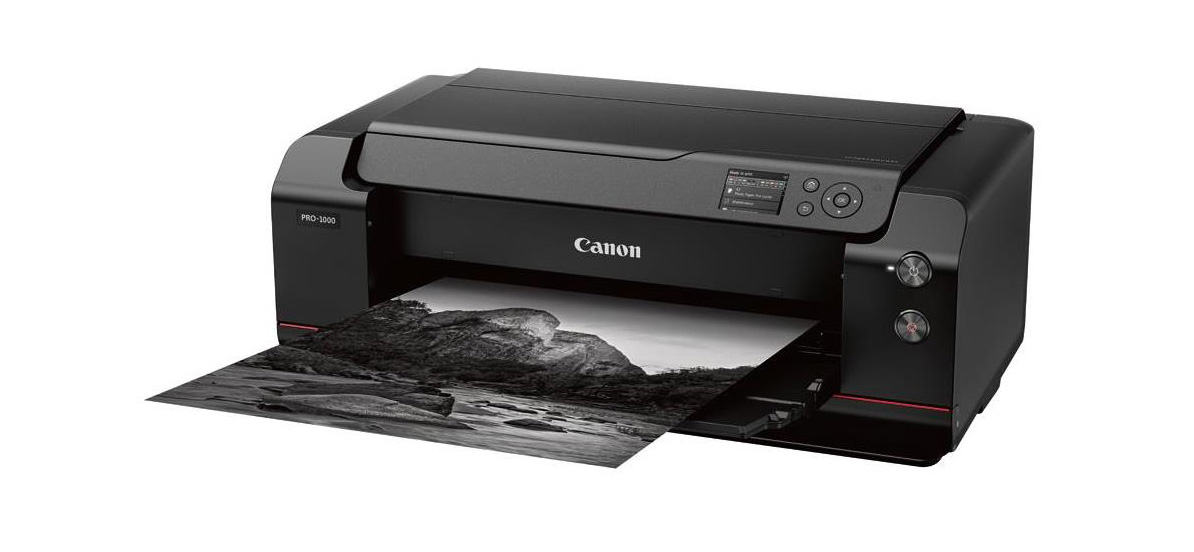





If you are looking for inkjet Printer then you can purchase Brother Printer which many feature that any other printer does not provide like if you want to increase the efficiency of your office printer then you can use Brother laser printer. Its print up to 32 pages per minute.
Hello, I have a Canon Image prograf 1000, In four months I printed 600 photos of 175mm x210mm , my last start up when doing a normal print, the printer automatically went into a self head clean?? of some sort , this took some time, using up ink, the ink tank went from 20% to 40% full, ,last print was 2 days ago, My question is does this printer do this after a certain amount of prints of hours, ???? I am concrete that some other issue caused this , what I have no idea, Regards Terrence