Did you know that you can quickly and easily download the PDFs for Photoshop User and Lightroom Magazine directly to your hard drive? Continue reading to see how!
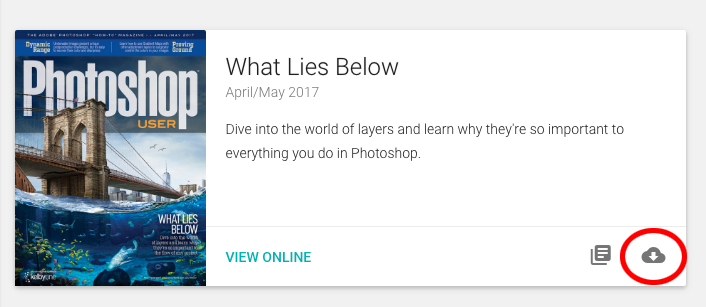
When viewing the magazine page on your desktop, if you simply click the Download button (circled above), the PDF will first open in whichever browser you’re currently using (see below).
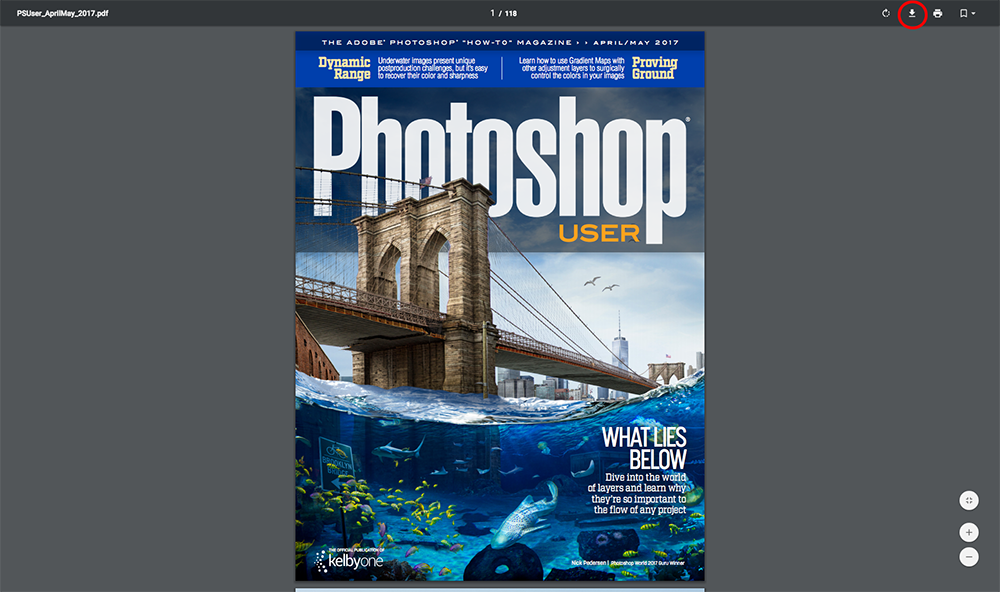
You then have to click the download button to download the PDF to your hard drive. The download button circled above is in Safari on a Mac.
There’s a much faster way to download the PDF. Simply Right-click or Ctrl-Click on the Download button to open a menu of options. In this menu, there will be an option to download the PDF directly to your hard drive. The option is different depending on which browser you’re using. Below are four examples:
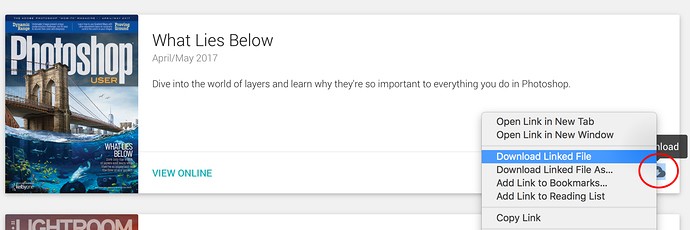
Safari (Mac)
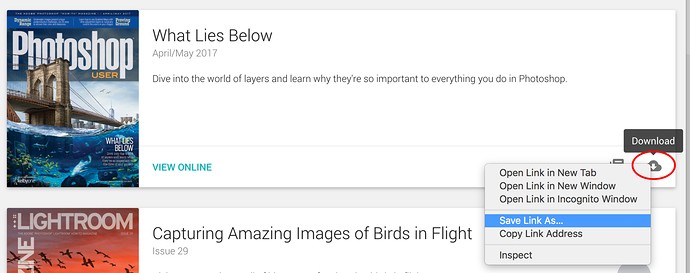
Chrome (Mac)
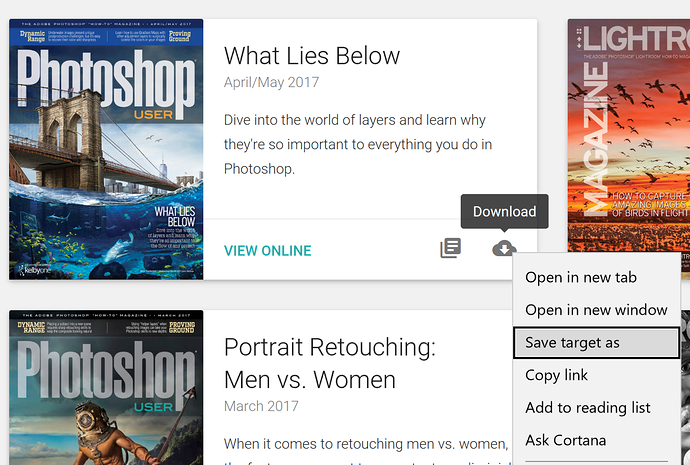
Microsoft Edge (Windows)
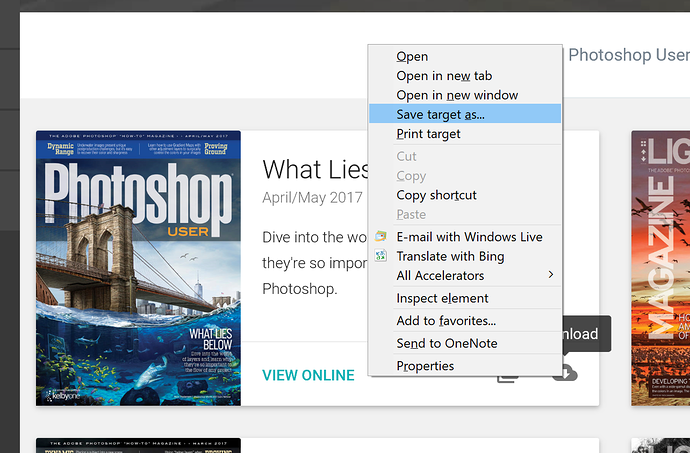
Internet Explorer 11 (Windows)
A lot of members who use Internet Explorer 11 have reported that simply clicking on the Download button and waiting for it to open in the browser takes a very long time. The above solution has worked for some of these members, but some have had to switch to Microsoft Edge or another browser. I would like to thank Fernando (fsantospt) for helping us solve this issue in the KelbyOne Community. The Windows screen grabs above are courtesy of Fernando. Every issue of the magazine has a dedicated topic on the Community for you to ask questions and make comments. To see this particular thread, click here.

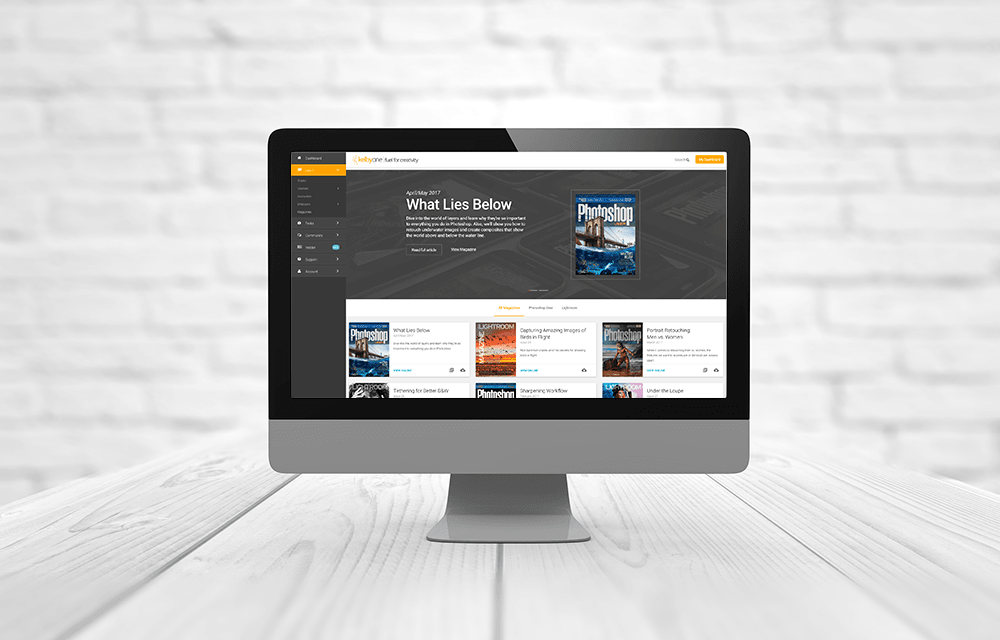


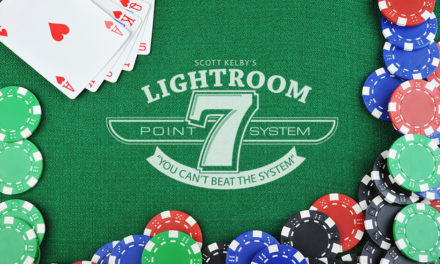


Chris, my pleasure to be able to help other members at the KelbyOne Community!