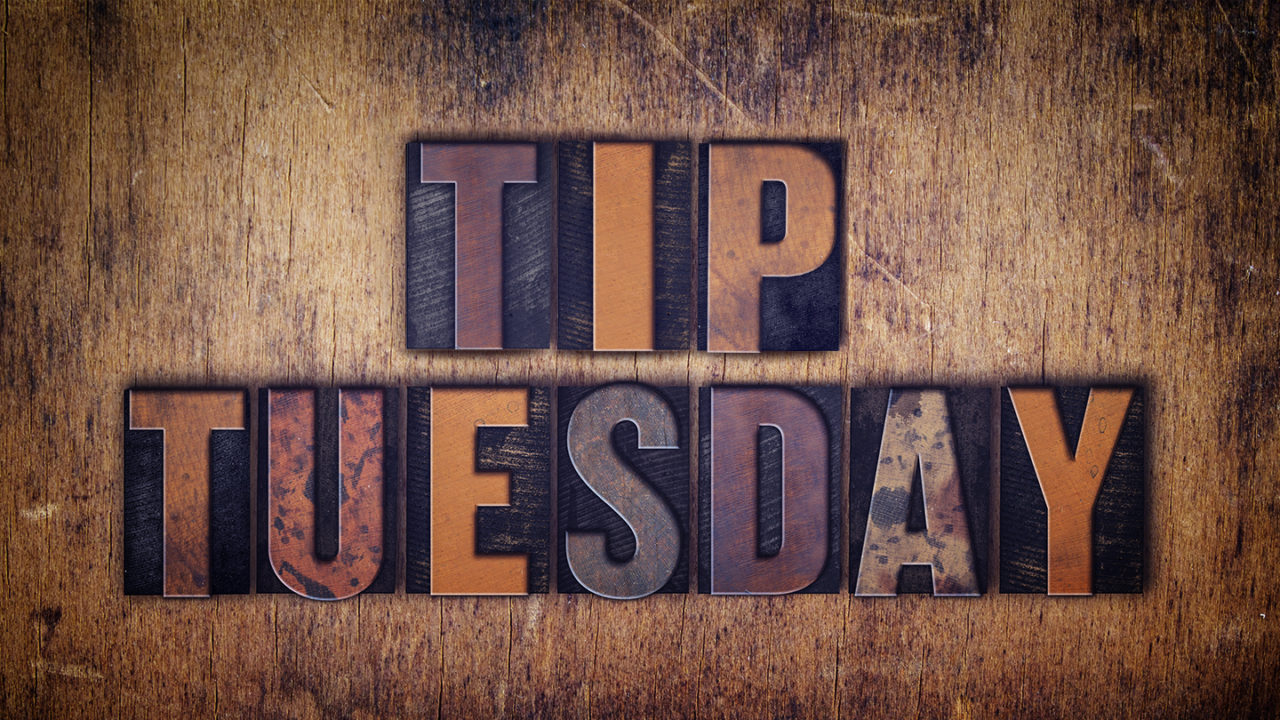Actions are amazing for recording frequently used tasks in Photoshop that you can play back in a single click. When you create an action, the New Action dialog will open where you can name your action, select a set in which to save it, and other options. If you want to jump in and start recording the action right away, hold down the Option (PC: Alt) key as you click the Create New Action icon at the bottom of the Actions panel (Window>Actions) to force the action to record immediately and skip the options dialog.
This tip previously appeared in Colin Smith’s Photoshop Tips column, in the February 2019 issue of Photoshop User magazine.