The Object Selection tool (W) is one of my favorite additions to Photoshop in the past year. Once you have the tool selected, draw a rectangle around any object you want to select in a photo and presto! This little tool works like magic using Sensei, Adobe’s AI (artificial intelligence). You might have noticed a Lasso option in the Options Bar. But why? It seems to work just fine in Rectangle Mode. My tip is to use the Lasso Mode for such things as long diagonal objects that would be difficult to select with the Rectangle, and for cleanup work. If you hold down the Option (PC: Alt) key, the Lasso will work in reverse and deselect areas.
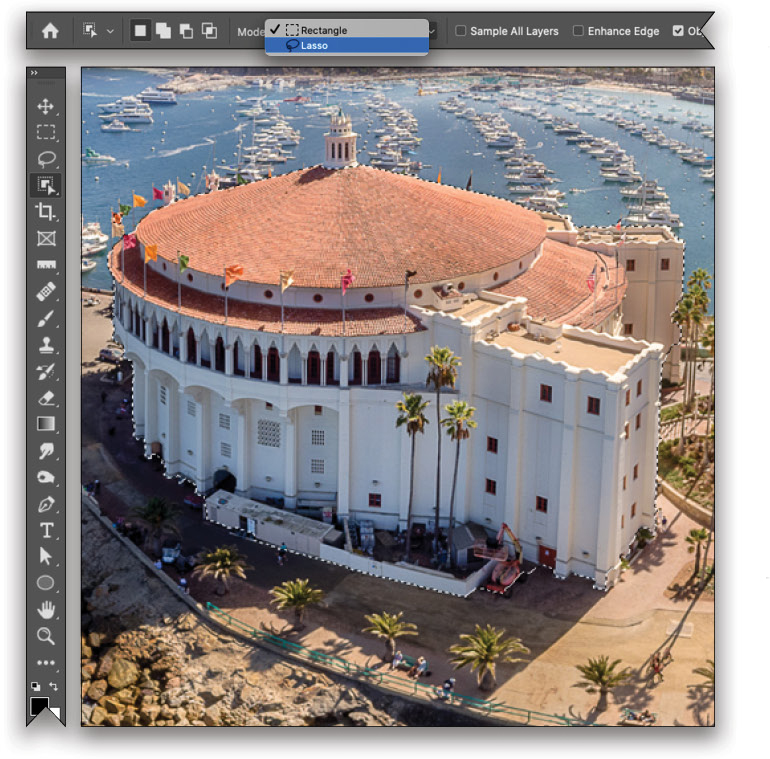
This tip originally published in Colin Smith’s “Photoshop Tips” column in the August, 2020 issue of Photoshop User magazine.






