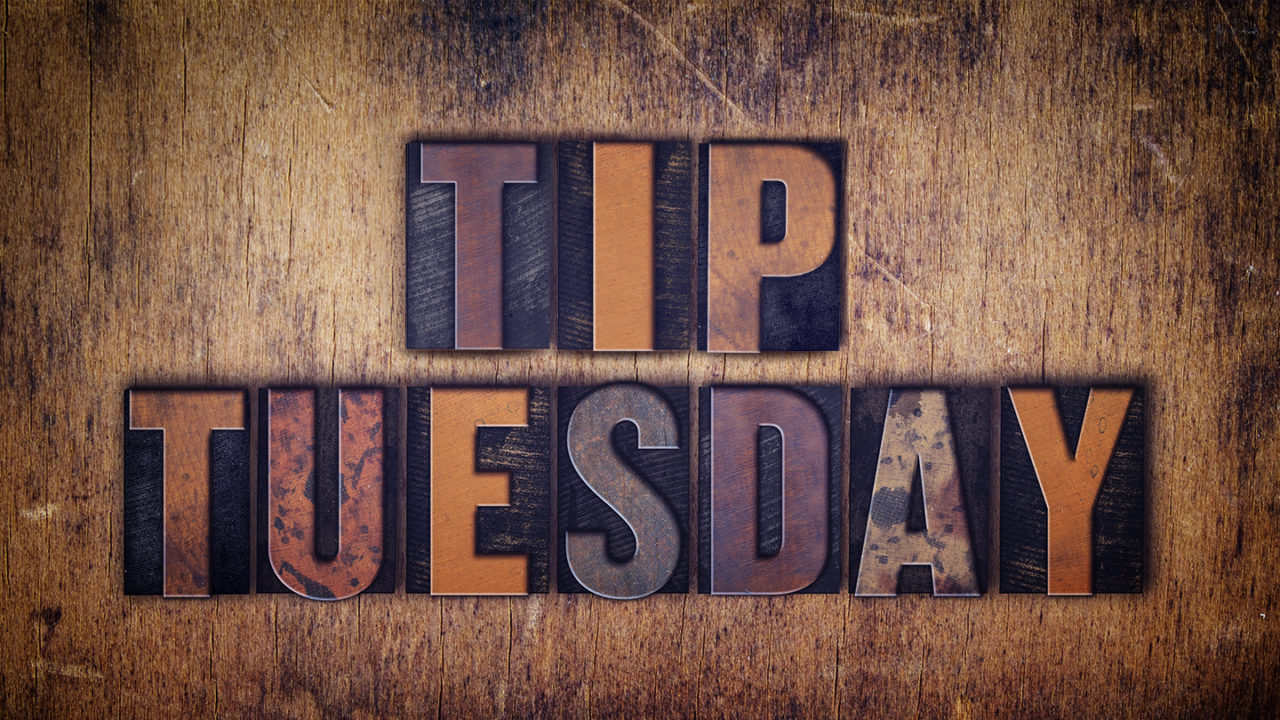Have you ever wanted to change the tones in an image without affecting the colors? Say, you just want the blues or the reds darker. You could use a Hue/Saturation adjustment layer, select the color you want to edit near the top of the Properties panel, and play with the sliders, but there’s a caveat. Have you noticed if you push any of the sliders too far, you get artifacts? Here’s what I like to do: Choose a Black & White adjustment layer (Layer>New Adjustment Layer>Black & White), and change the blending mode to Luminosity in the Layers panel. Now you can use the sliders in the Properties panel to adjust the brightness of different parts of your photo without changing the color.
This tip previously appeared in Colin Smith’s Photoshop Tips column, in the December, 2018 issue of Photoshop User magazine.