In the Layers panel, you can hold the Command (PC: Ctrl) key and click on multiple layers to select them (or use the Shift key to select contiguous layers). When you have the Move tool (V) active, you can also Command-click (PC: Ctrl-click) on the canvas to select a layer; add the Shift key and you can select multiple layers. But here’s another way you may not have been aware of. If you hold down Command (PC: Ctrl) and click-and-drag on the canvas with the Move tool, you can marquee-select multiple objects (layers) just like you would in Illustrator. Try it; it’s fun.
This tip previously appeared in Colin Smith’s Photoshop Tips column, in the February 2019 issue of Photoshop User magazine.

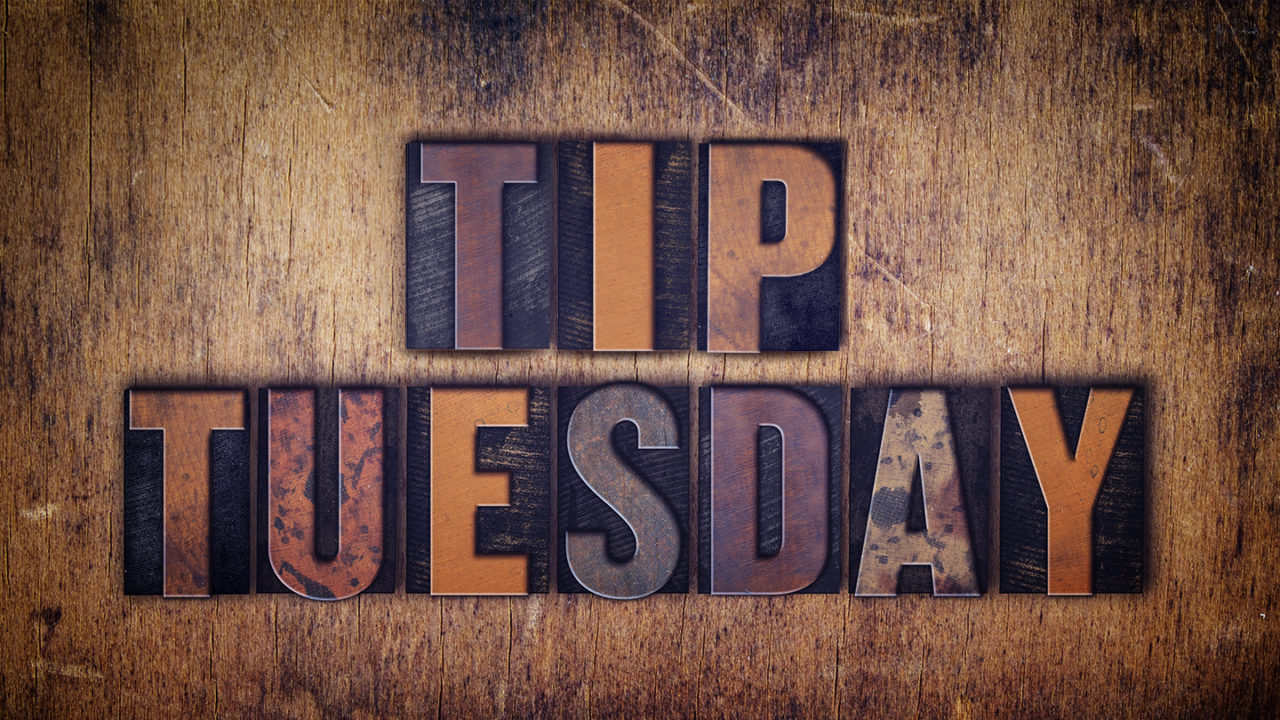





thank you so much for this information