Most of the time your gradients will look nice and smooth, but every now and then (when the gradient colors are very different), you’ll see little lines running through your gradient. These lines are called banding, and they can be tough to get rid of. Making selections and applying blurs doesn’t always smooth them out. Here’s the solution: Choose Filter>Noise>Add Noise, add a small Amount of noise to your gradient, and click OK. Now when you run a blur filter (Filter>Blur), it will smooth it out nicely.
This tip previously appeared in Colin Smith’s Photoshop Tips column, in the September, 2018 issue of Photoshop User magazine.

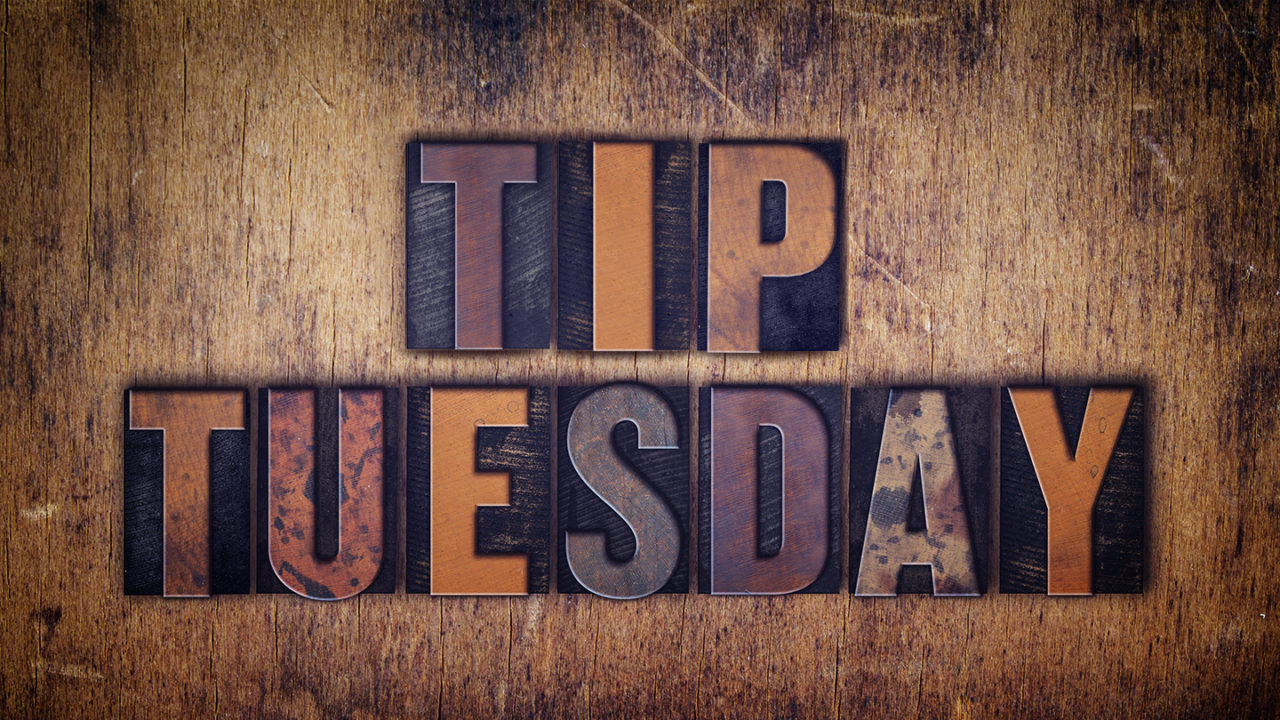
![Creating Reflections in Photoshop [Flashback Friday!]](https://insider.kelbyone.com/wp-content/uploads/2017/05/FeaturedIMage-1-440x264.png)
![Line Burst Background Effect [Flashback Friday!]](https://insider.kelbyone.com/wp-content/uploads/2017/05/Heroimage-440x264.jpg)
![Nondestructive Dodge & Burn Shortcut [Tip Thursday!]](https://insider.kelbyone.com/wp-content/uploads/2017/05/AfterContour-440x264.jpg)

