Placing an image inside text is an oldie, but a goodie. But wait, it’s new again. Rather than go into how we used to do it (clipping groups), here’s the new way. Create your text, Right-Click on it in the Layers panel, and choose
Convert to Frame. Now you can just drag your image into it. Yep, Frames are for more than just boxes and circles.

This tip originally appeared in Colin Smith’s Photoshop Tips column, in the December, 2018 issue of Photoshop User magazine.

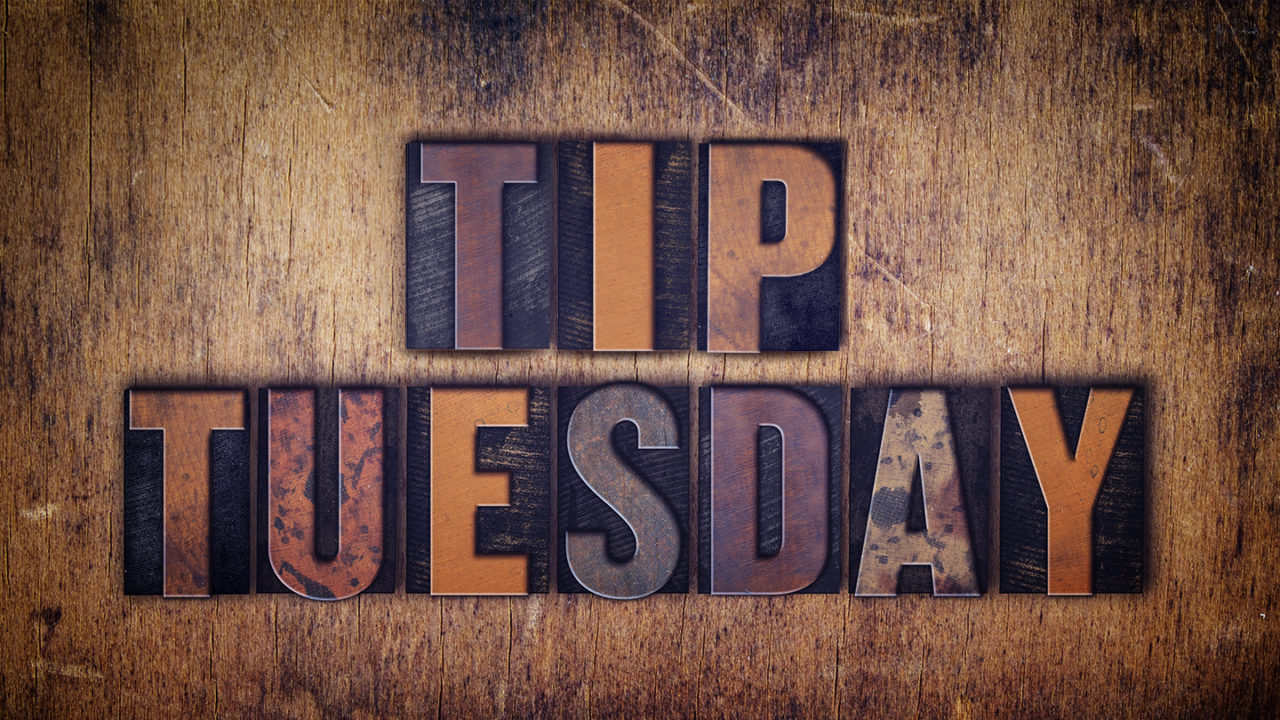





I am having some trouble making this work. When I right click on the text layer, then pick “Convert to Frame”….I get a message that says: unable to convert non-vector font to a frame. Would you please tell me what I am doing wrong? Thanks,