It’s quite common to scan or photograph something on a sheet of white paper and bring it into Photoshop. Here’s the easiest way to make the paper transparent without using selections. Simply choose the Multiply blending mode in the Layers panel. This will make the white invisible. If you can still see the paper faintly, press Command-L (PC: Ctrl-L) to launch Levels. Slide the white triangle below the histogram to the left to make the white disappear completely.
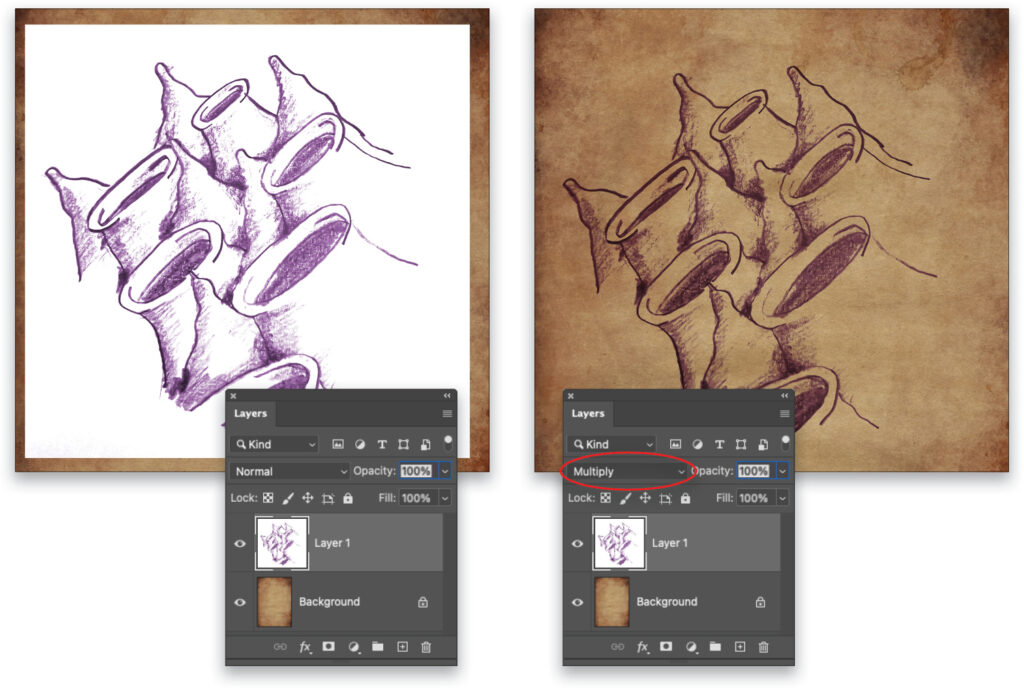
This tip originally published in Colin Smith’s Photoshop Tips column, in the July, 2022 issue of Photoshop User magazine.
About Photoshop User and KelbyOne
Photoshop User magazine comes out digitally 12 times a year and is part of KelbyOne, the leading educational resource for Photoshop, Lightroom, and photography. Pro members have access to more than 900 video courses and 100 back issues of Photoshop User. To learn more about KelbyOne, click here.







