If you’re anything like me, when you’re experimenting, you end up with lots of layers, some of which are turned on and some turned off. You know, the Goldilocks phrase where you’re trying to get everything to look just right. Now you want to do a quick check of a single layer so you can see what it looks like without any other layers visible. The problem is that if you hide all the other layers, you can forget which ones to turn back on.
Here’s a tip you really should memorize if you don’t already use it: Hold down the Option (PC: Alt) key and click the Eye icon to the left of the layer you want to look at by itself. All the other layers are now hidden except the one on which you clicked. Here comes the magic! Hold down the Option (PC: Alt) key and click that Eye again. Photoshop remembers which layers were turned on and which were turned off, and it goes right back to that previous shown/hidden layer state.
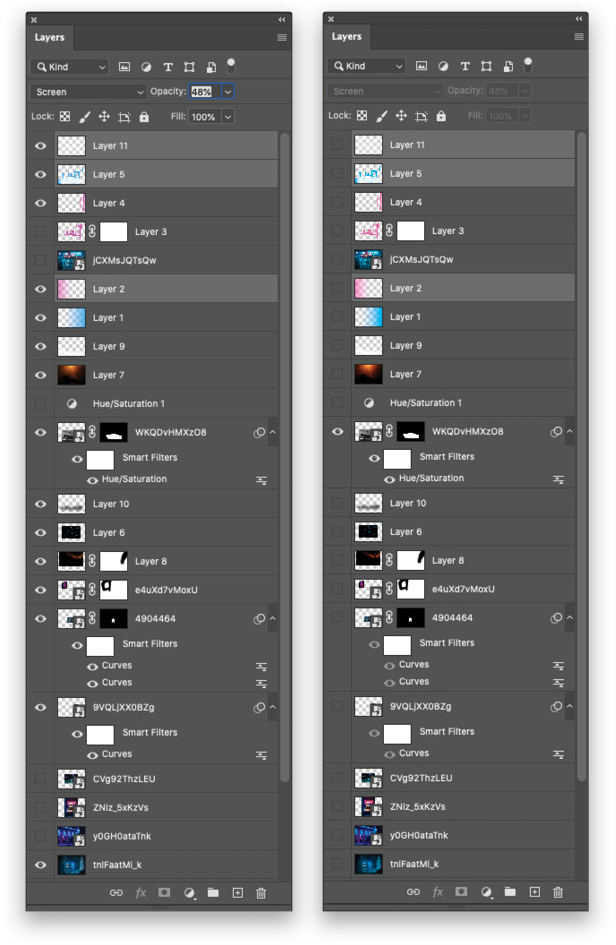
About Photoshop User and KelbyOne
Photoshop User magazine comes out digitally 12 times a year and is part of KelbyOne, the leading educational resource for Photoshop, Lightroom, and photography. Pro members have access to more than 900 video courses and 100 back issues of Photoshop User. To learn more about KelbyOne, click here.







