Have you ever wanted to see a printed set of instructions from a Photoshop action that includes every step and every setting? Did you know that actions can actually be tutorials? Okay, here’s the cool thing: You can create a text file from all your actions. Click on any action set (folder) in the Actions panel (Window>Actions). Hold down Command-Option (PC: Ctrl-Alt), and choose Save Actions from the panel’s flyout menu. Navigate to where you want to save the text file, and click Save. The steps in every action in your Actions panel will now be saved in a single text file.
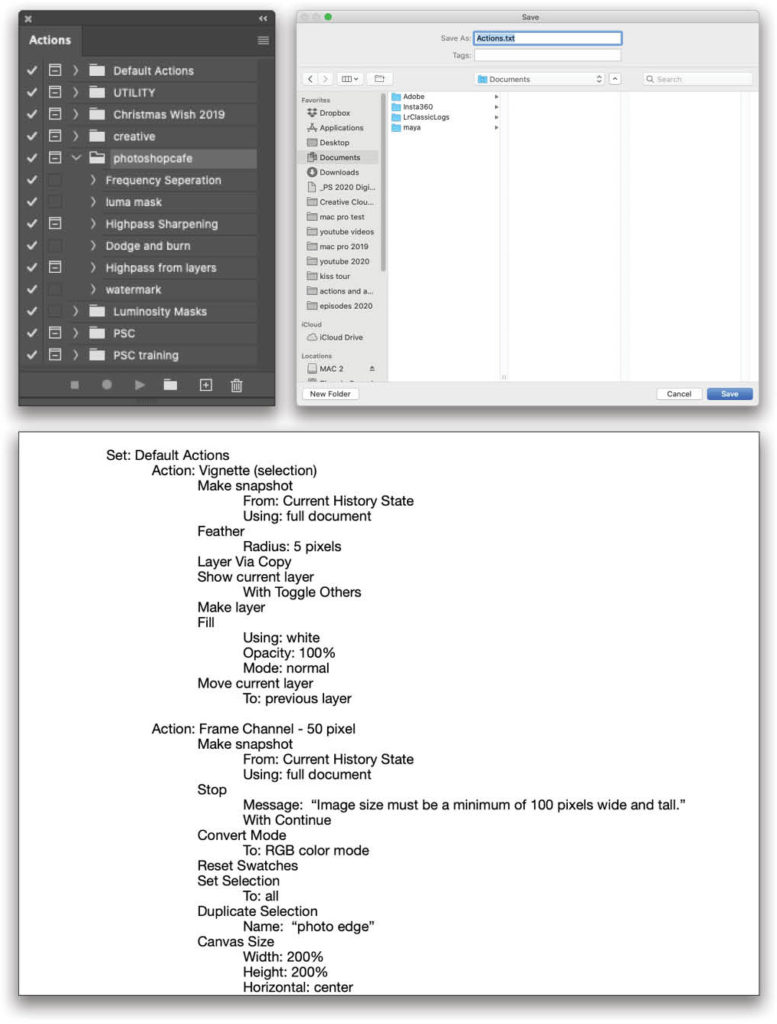
This tip previously published in Colin Smith’s Photoshop Tips column, in the April, 2020 issue of Photoshop User magazine.






