If you want to make a rectangle with rounded corners, choose the Rectangle tool (U), make sure Shape is selected from the top left pull-down menu in the Options Bar, and draw out your rectangle. You’ll see dots at each of the corners. Drag any one of these dots to round all four corners together. Hold down Option (PC: Alt) and click-and-drag on one of those corner dots to affect the roundness of just that corner.
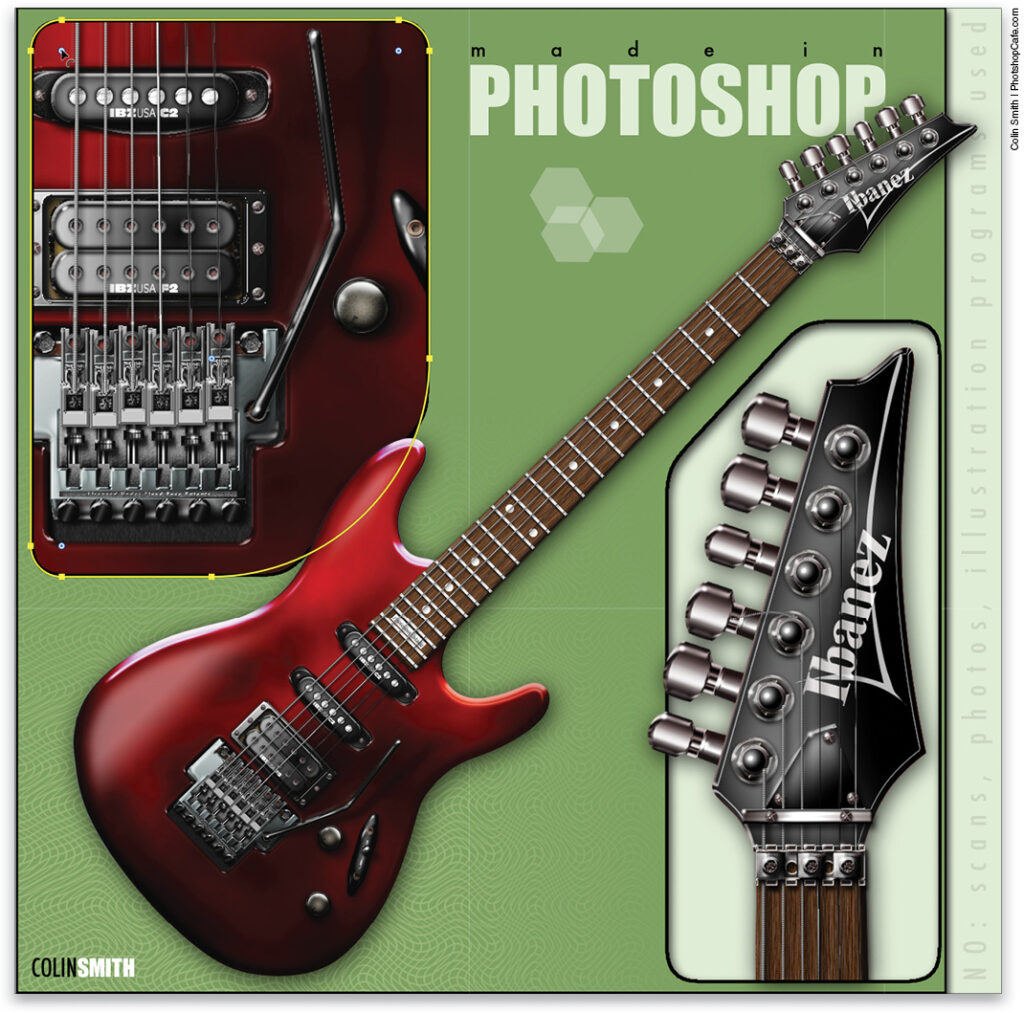
This tip originally published in Colin Smith’s Photoshop Tips column, in the June, 2022 issue of Photoshop User magazine.
About Photoshop User and KelbyOne
Photoshop User magazine comes out digitally 12 times a year and is part of KelbyOne, the leading educational resource for Photoshop, Lightroom, and photography. Pro members have access to more than 900 video courses and 100 back issues of Photoshop User. To learn more about KelbyOne, click here.







