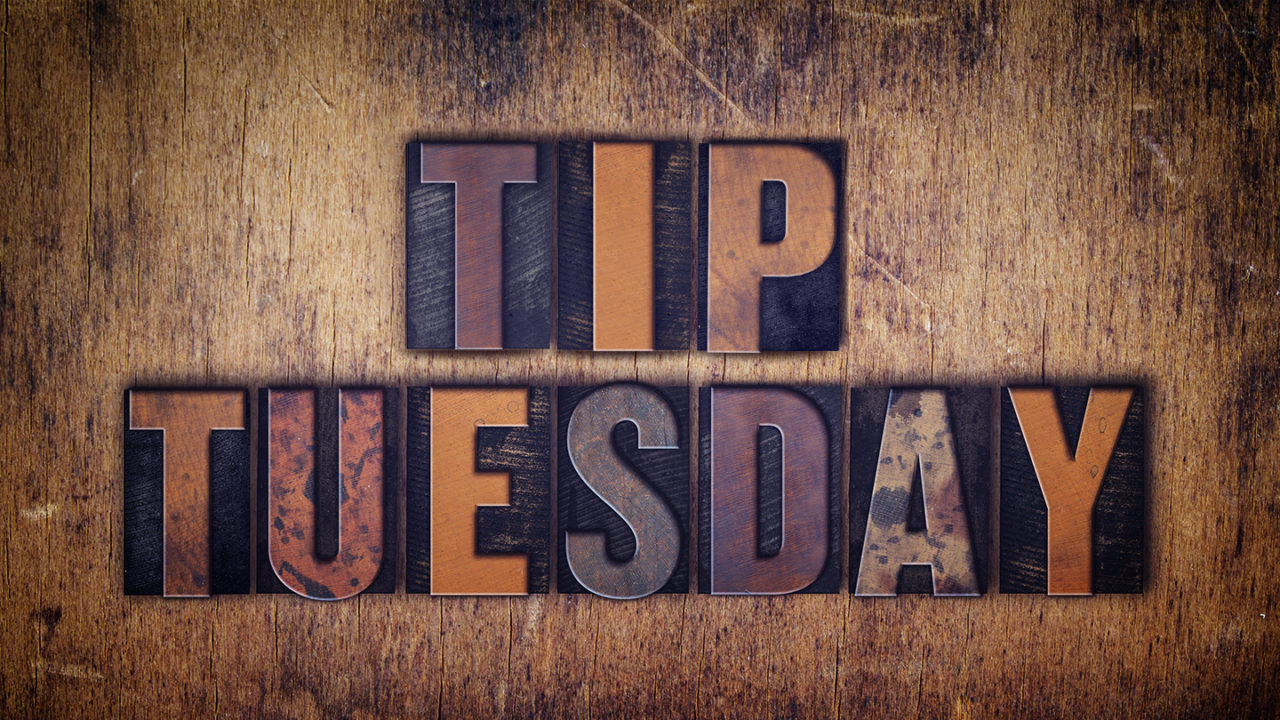Have you ever applied an adjustment in Camera Raw and wished the slider went further? For example, you’re recovering highlights with the High-lights slider, but it’s all the way to the left, and you know there’s more detail that you just can’t get to. Here’s a sneaky way around that: Make your adjustment, then create a Radial Filter (J) adjustment, and make the oval large enough to cover the entire image. Now you have a whole array of sliders all ready for you to push the boundaries. Call it turbo processing if you like.
This tip originally published in the Photoshop Tips column by Colin Smith, in the March, 2016 issue of Photoshop User magazine.