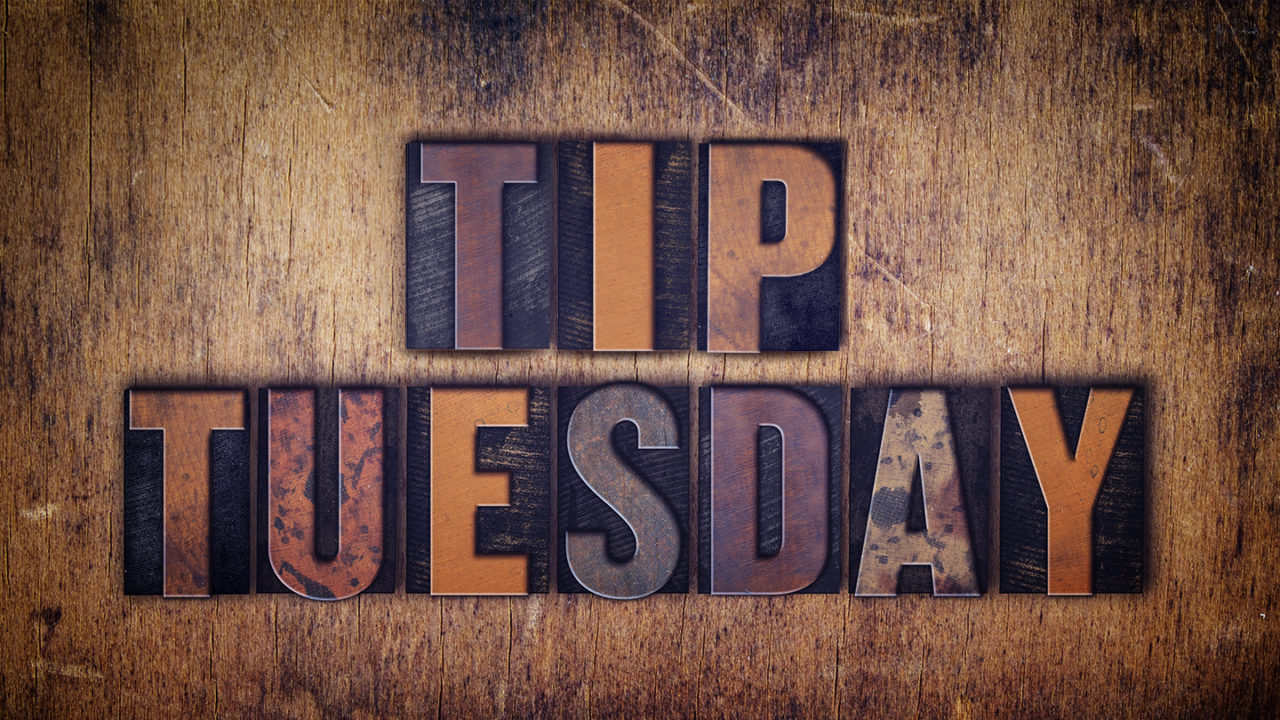If you’re using the Eraser tool (there are rare occasions when it’s preferable to using layer masks), and you get a little excited and need to bring back some of the image you just erased, your only option is to undo, right? That can be problematic if you’ve done a lot of work without letting go of the mouse. (Extra Tip: Let go of the mouse often while painting or erasing.) Try this instead: In the History panel (Window>History) click in the box to the left of the previous state just above the Eraser state, which should be at the end of the list. Hold down the Option (PC: Alt) key, and paint. Whoa! Yeah, the eraser is now working like a History Brush and painting back where you’d previously erased. Who knew?
This tip originally appeared in the Photoshop Tips column by Colin Smith, in the July, 2017 issue of Photoshop User magazine.