The Top 20 Lightroom Classic Questions Answered with Scott Kelby
Get your Lightroom Classic questions answered! Join Scott Kelby as he clears up the confusion and keeps you moving forward with confidence by answering the most frequently asked questions from the Lightroom Conference. You can watch through all lessons in order or just skip to the topics that you want to learn. Scott covers everything from catalog management tips to finding your photos to shooting tethered to solving common problems and so much more.
Tune in for this class!
Class Outline
- When Files Are Missing
- Moving Images to External Drive
- Manage Catalog Backup Copies
- When Lightroom Classic is Slow
- Merging Multiple Catalogs
- Move a Catalog Between Drives
- Do You Need to Convert to DNG?
- Convert a Folder to a Collection
- Shoot Tethered with Sony
- Should You Use Both Versions of Lightroom
- Where Are Photos Located
- Transfer Photos and Edits Between Computers
- Organize Folders by Name Not Date
- Using Photo Mechanic with Lightroom Classic
- Start Using Lightroom Mobile
- Import Photos into Lightroom Mobile
- Roundtrip Workflow with Photoshop
- Keeping Old Catalog After Version Upgrade
- Choose Preview Type During Import
- Creating PSD Copies with Plug-ins
- What To Do When Lightroom Classic Acts Strangely
Follow along with Scott Kelby in his brand new class—right here!
Scott Kelby

Scott is the President and CEO of KelbyOne, is also the original “Photoshop Guy”, is the editor and publisher of Photoshop User Magazine, Conference Technical Chair for the Photoshop World Conference, Training Director and instructor for KelbyOne Live Seminars, and author of a string of bestselling technology and photography books.
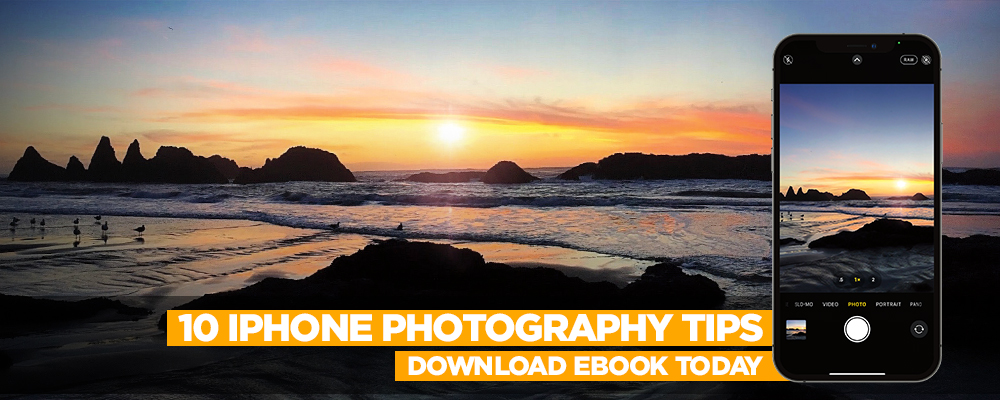

![Creating Reflections in Photoshop [Flashback Friday!]](https://insider.kelbyone.com/wp-content/uploads/2017/05/FeaturedIMage-1-440x264.png)
![Line Burst Background Effect [Flashback Friday!]](https://insider.kelbyone.com/wp-content/uploads/2017/05/Heroimage-440x264.jpg)
![Nondestructive Dodge & Burn Shortcut [Tip Thursday!]](https://insider.kelbyone.com/wp-content/uploads/2017/05/AfterContour-440x264.jpg)

