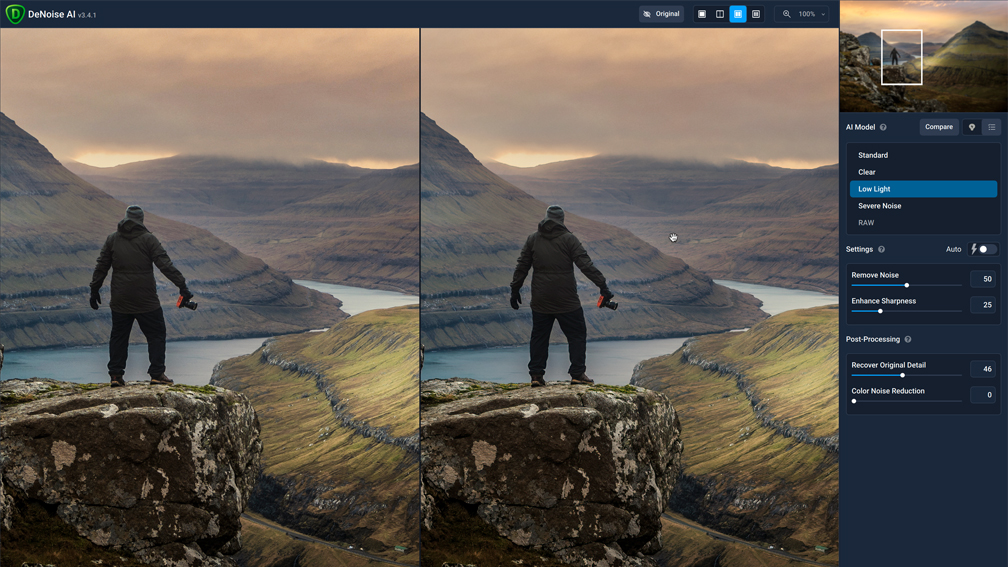AI-Powered Image Noise Reduction
Review by Dave Williams
I dipped my toes in the water with noise removal software because, no matter how great our sensors have become at dealing with noise, it sometimes simply can’t be avoided. Topaz Labs DeNoise AI removes noise autonomously, or with your direction, and it’s packed with power and simple to use.
With all software comes a price tag, and the price of DeNoise AI is worth every penny, and there are periodic offers available of which you can take advantage. I’ve even found myself using DeNoise on older images that I wouldn’t have even considered it for, and with great results; it isn’t just for what I thought it was for.
It’s available as a plug-in for Lightroom Classic and Photoshop, as well as a standalone application. Firing up the standalone version, you’re presented with an easy-to-use user interface. Then, there are several options relating to the type of noise with which you’re dealing, such as severe noise or low light, and the software will automatically choose one of these presets, along with the level to apply. If necessary, you can make changes to this using simple sliders. It’s all thanks to the incredible machine learning and artificial intelligence plugged in by the Topaz Labs team that makes this possible and, as a result of this learning, the updates are constant, which improves the results over the long term.
Global adjustments can be made as described with the simple process, but there’s also a masking option that lets you make targeted adjustments. All of these adjustments can be made to edited images, such as JPEGs, or to RAW files that can be exported as DNG files so you can deal with the noise before moving on to Adobe Lightroom or Camera Raw for processing.
Topaz Labs DeNoise AI has become part of my workflow, and I recommend taking advantage of the free trial that’s available to see if it helps yours, too. ■