In our continuous efforts to improve the user experience on KelbyOne.com, we just released a brand-new feature for which members have been asking. In your Dashboard, you’ll now see a section for Completed/Archived Courses.
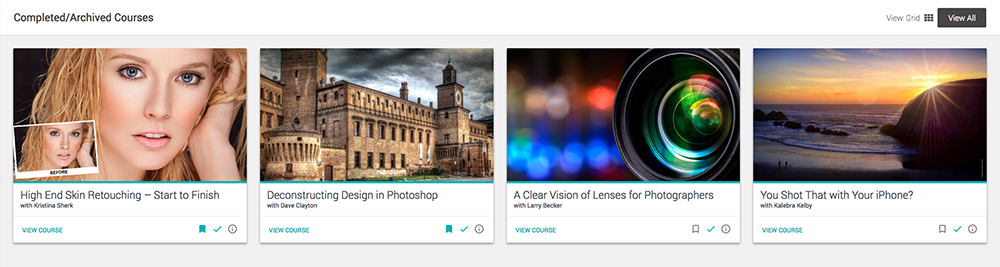
Once you complete a course, it will now automatically be moved into the Completed/Archived Courses section. The turquoise checkmark at the bottom right of the course card also indicates that you’ve completed the course.
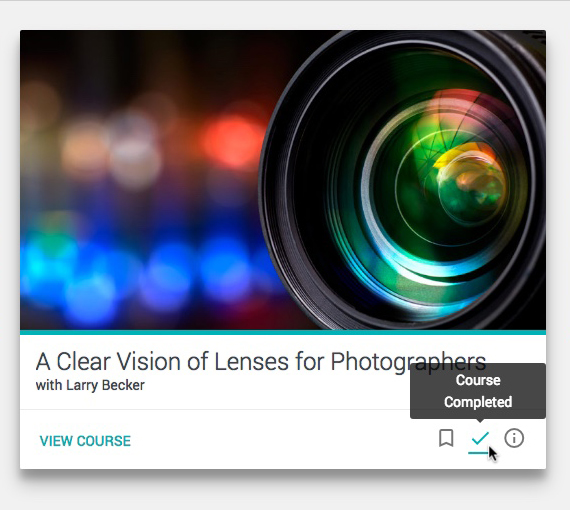
But what if there’s a course in your Current Courses section that you haven’t completed, but you’d like to remove it from the Current Courses? Do you see that new icon at the bottom right of the course cards that’s a little gray box with a white arrow? That will allow you to archive courses.
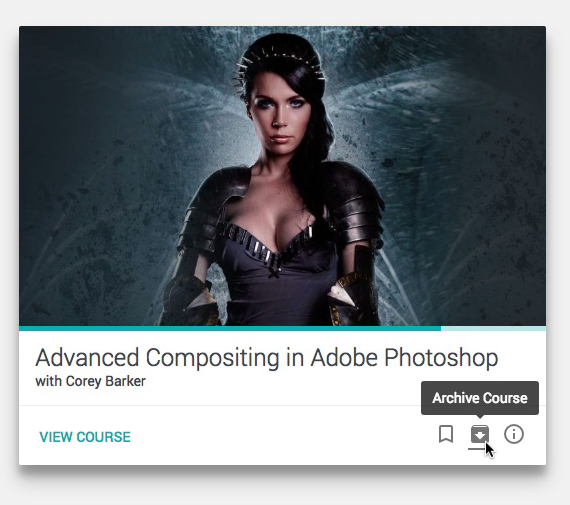
Once you click on that icon, it will turn a turquoise color, but the course card will remain in Current Courses.
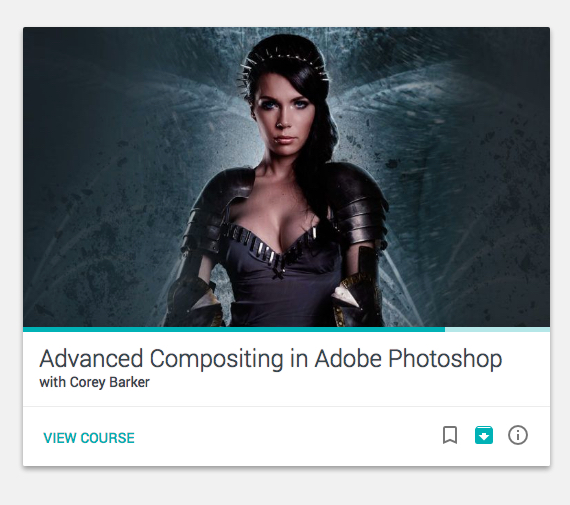
Just refresh the browser page, and the course card will now appear in the Completed/Archived Courses section. You can tell which courses have been completed vs. which ones have been archived by the icons at the bottom right of each card.
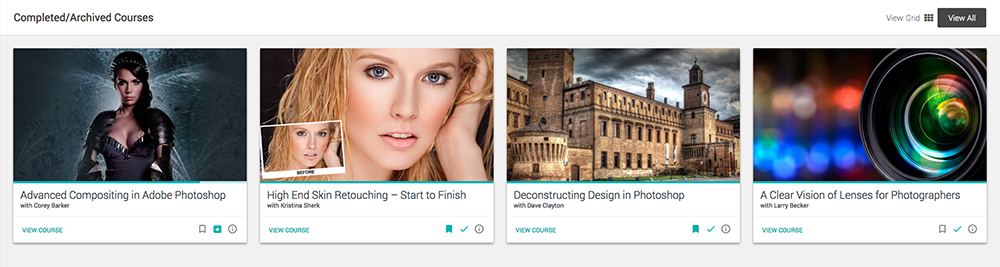
But what if you decide you want to remove a course from the archives and put it back into your Current Courses? Just click on the icon again to turn it back to its original gray color, and refresh the browser page. The course will no longer appear in the Completed/Archived Courses section. Of course, you can leave a course in the archive section and finish watching it there if you like.
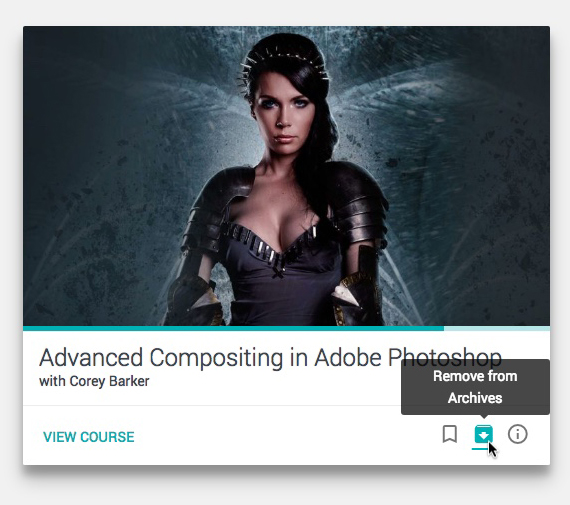




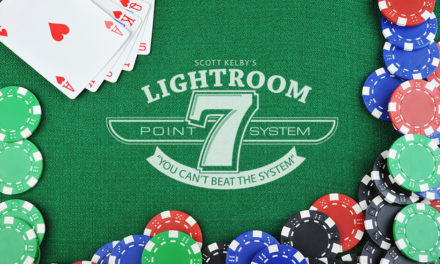


I would like to see an option to remove couses from the Archive section permanently. This section becomes very busy and needs cleaning.