Sometimes when you update Photoshop to a new version, the Object Selection tool (W) disappears in the Toolbar. This is because you’re using a saved workspace that was created before the Object Selection tool existed. The solution is simple: Click-and-hold on the three-dot icon near the bottom of the Toolbar, and choose Edit Toolbar. The Customize Toolbar dialog will open. On the right side of the dialog, click on Restore Defaults, and click Done. This resets the Toolbar with all the available tools. Bonus tip: Update your workspace so this doesn’t happen again.
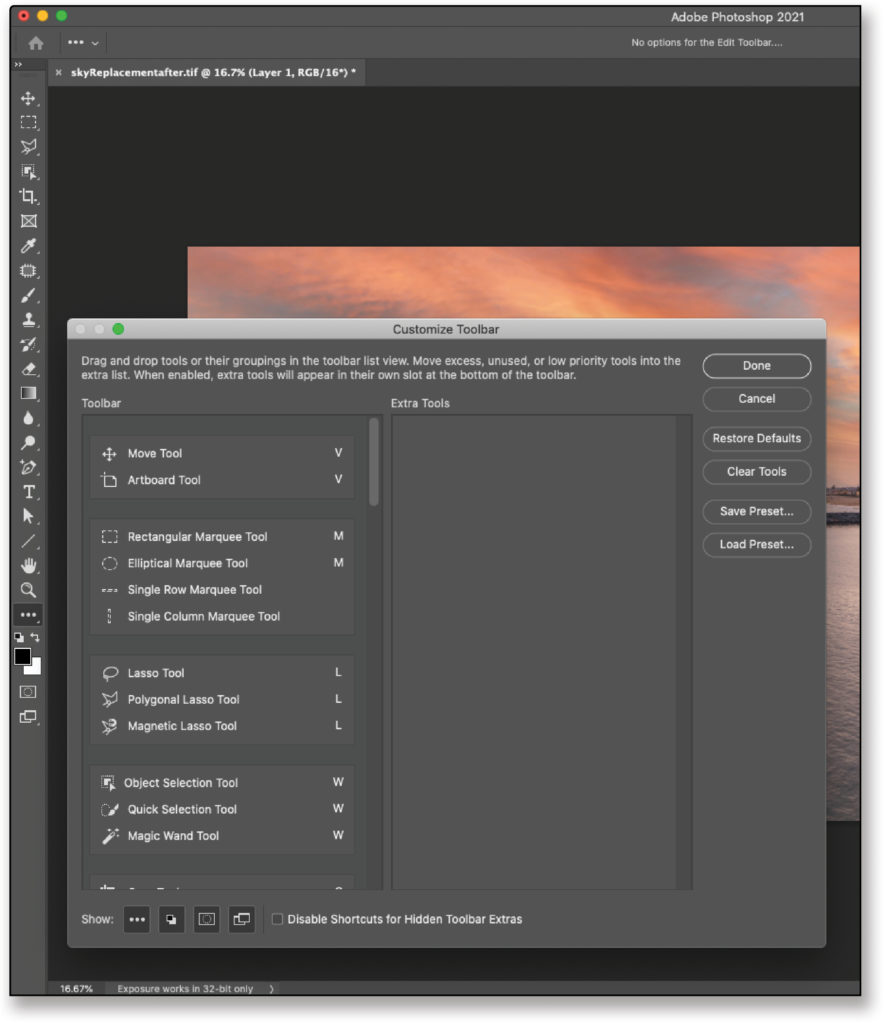
This tip originally published in Colin Smith’s “Photoshop Tips” column in the November, 2020 issue of Photoshop User magazine.






