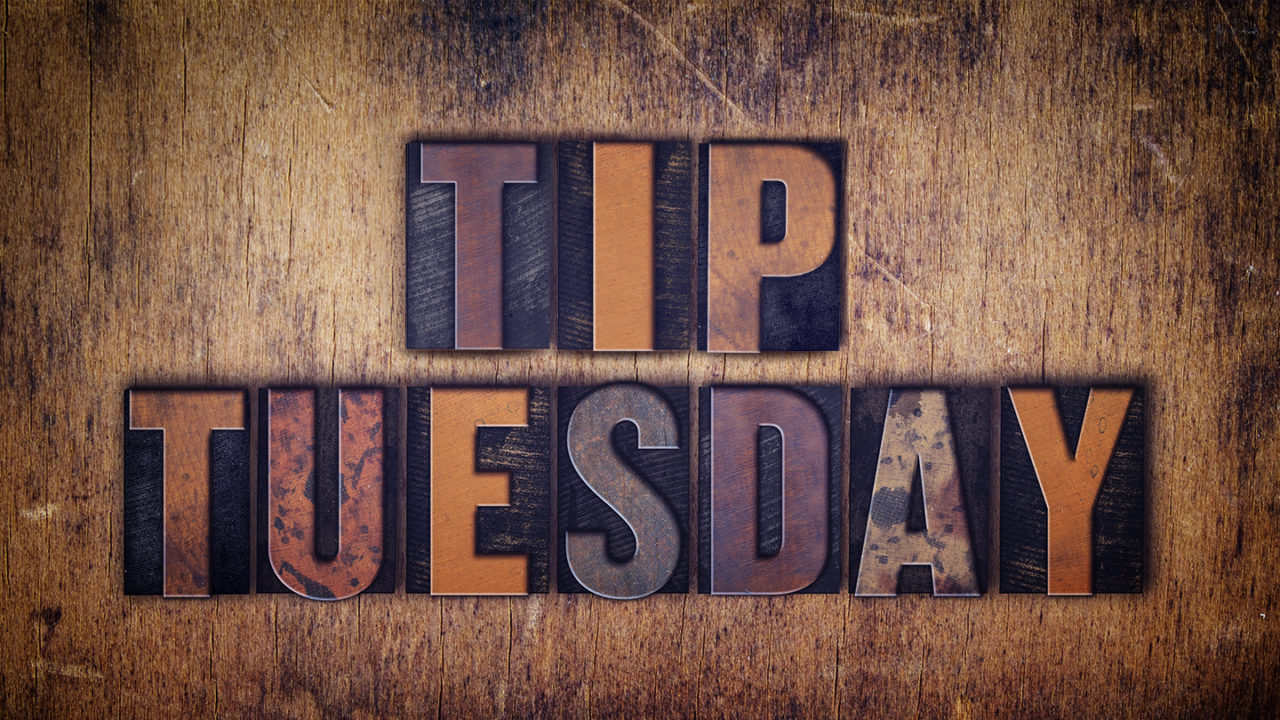Sometimes, when you’re building an image, you may start with a blank document and then drop in your layers and other images. Once you’ve finished, you may be left with some transparent pixels around the edges, and you may need to trim the image down as tightly as possible for Web display. Rather than reaching for the Crop tool and zooming into a gazillion percent, try this: Choose Image>Trim, select the Transparent Pixels option, and click OK.
This tip previously published in the Photoshop Tips column by Colin Smith, in the March, 2018 issue of Photoshop User magazine.