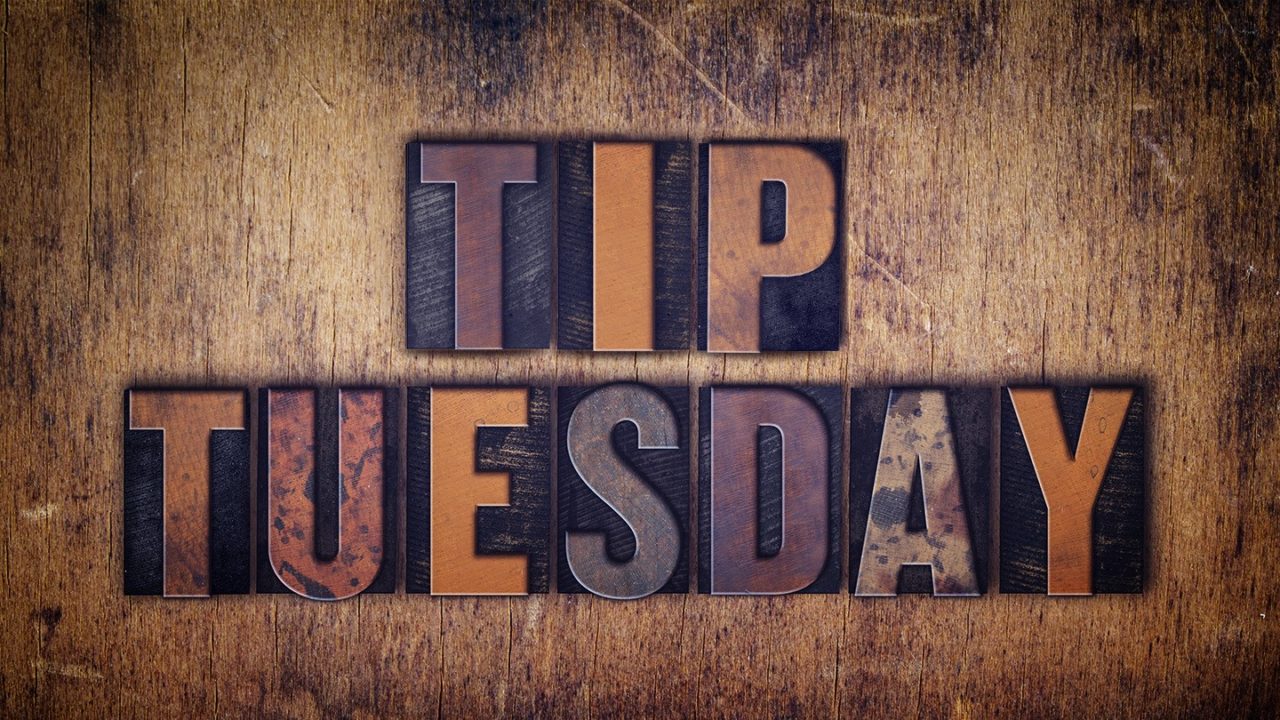If you have a color that’s too intense in your photo (for example, your reds are too red, which is pretty common in some cameras), try this: Go to the bottom of the Layers panel, click on the Create New Adjustment Layer icon (it’s the fourth one from the left; its icon looks like a circle that’s half white/half black), and choose Hue/Saturation from the pop-up menu. When the Properties panel appears, click on the little hand icon to the left of the pop-up menu set to Master (near the top of the panel), then click it on an area in your image that has the color you want to reduce, and drag to the left. This reduces the intensity of that color (vice versa—dragging it to the right increases the saturation of that color).
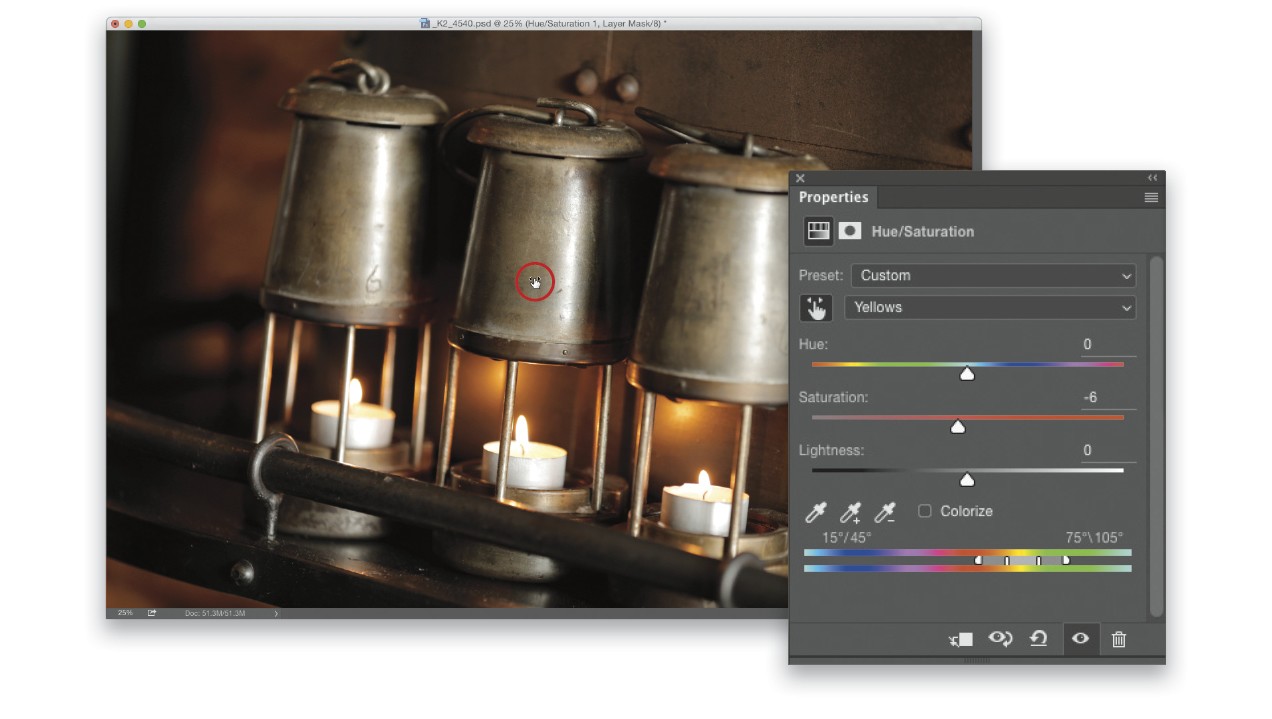
Excerpted from How Do I Do That In Photoshop?, by Scott Kelby.