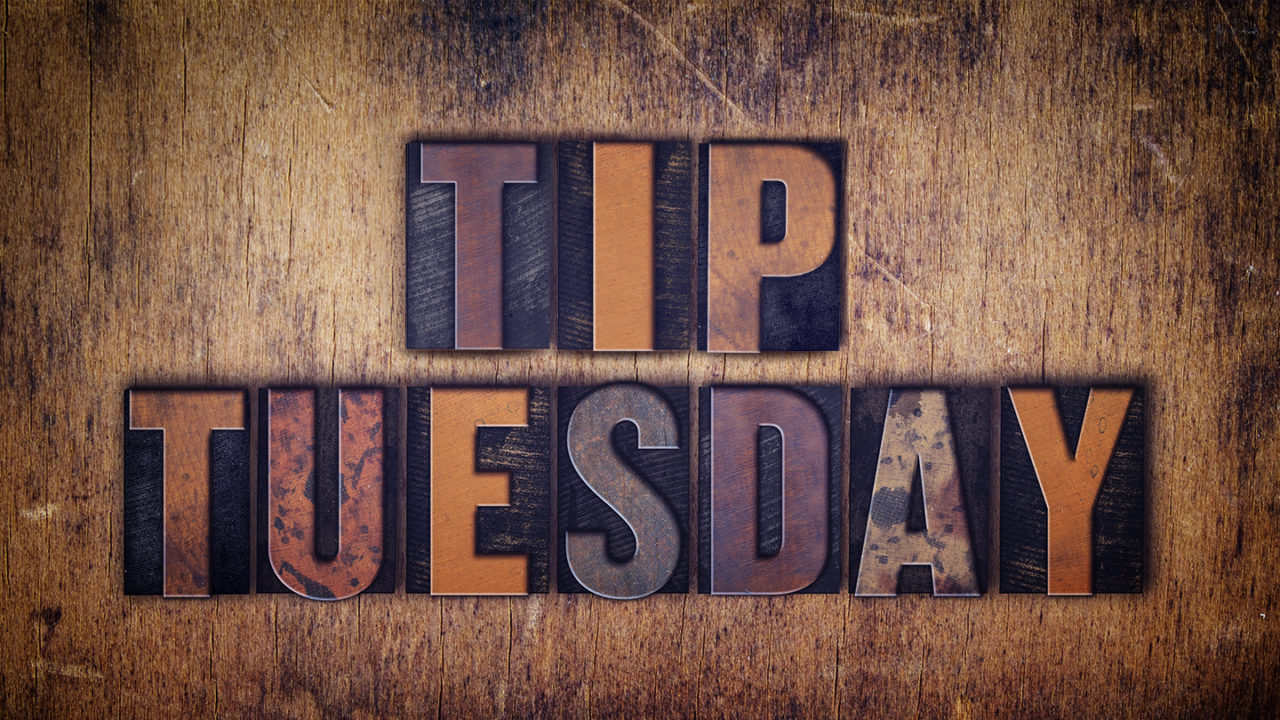Camera Raw has been inside Photoshop as a filter for a few years now, ever since the first version of CC. This was the biggest and most useful addition to Photoshop in a long time, because you could use all those powerful Camera Raw sliders on any layer you like. Here’s a tip to make this process better by trading in that one-way ticket for a round trip.
Right-click on your layer in the Layers panel and choose Convert to Smart Object. Go to Filter>Camera Raw Filter, do your thing, and click OK. Because you converted the layer to a smart object, the Camera Raw Filter was applied as a smart filter. Now you can double-click on the words “Camera Raw Filter” below the layer thumbnail in the Layers panel at any time to go back into Camera Raw and change those settings, without losing a thing—pure magic.
This tip previously appeared in Colin Smith’s Photoshop Tips column, in the May, 2019 issue of Photoshop User magazine.