Do you ever email the images you create in Photoshop? Or maybe share to social media, or send them in a message, etc. You save them, find them, and then drop them in an email or whatever? And, of course, you leave them in a fast-accumulating pile of images on your Desktop, vowing to clean them up later. Does that sound like you? Here’s a weird thing most people don’t realize: There’s a share feature built right into Photoshop (oh, when did they add that?). Click on the icon at the far right of the Options Bar or choose File>Share and a dialog opens, with a list of options. Now that’s useful!
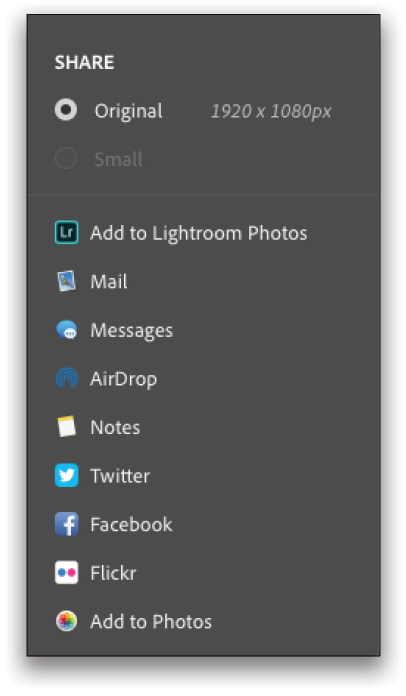
This tip previously published in Colin Smith’s Photoshop Tips column, in the November/December 2019 issue of Photoshop User magazine.






