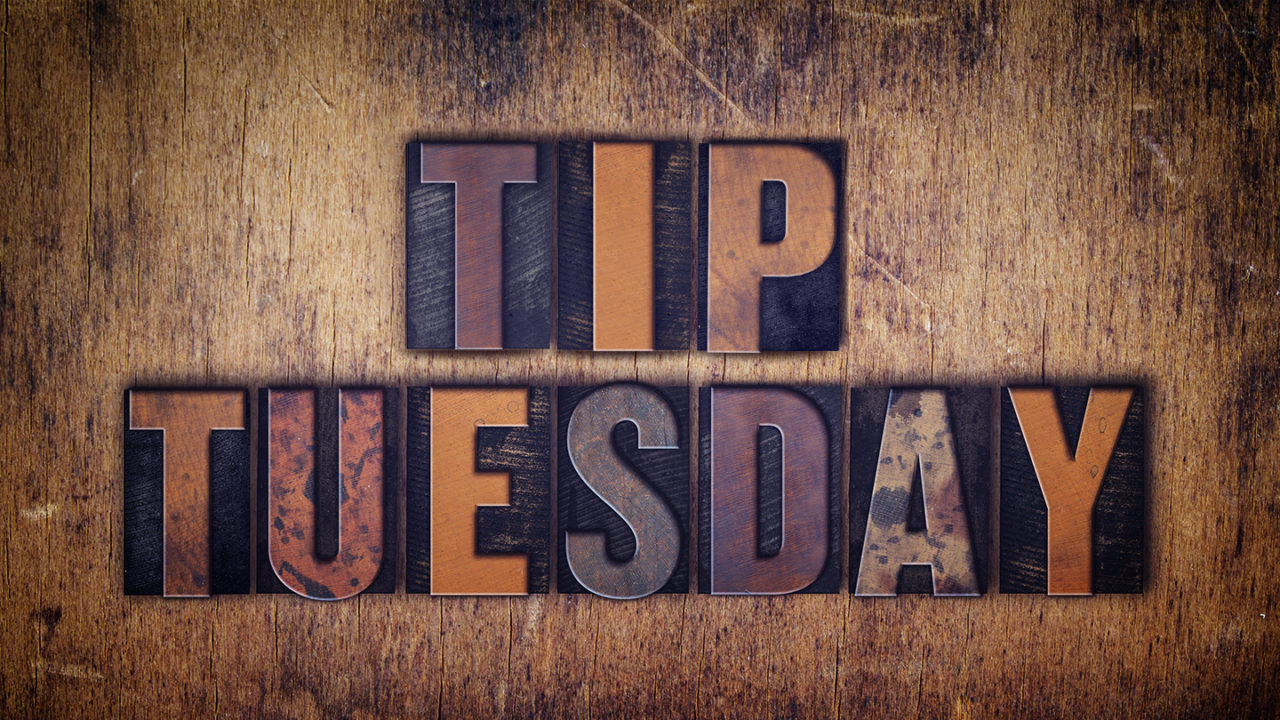Smart filters are really useful because they’re nondestructive; they don’t damage your image, and you can change the settings anytime you like. There’s another benefit: You can easily reuse them on other layers. To apply a smart filter, just Right-click on a layer and choose Convert to Smart Object. Now apply almost any filter as you normally would, and it will be “smart” because it’s on a smart object. To reuse it, all you need to do is convert another layer to a smart object, hold the Option (PC: Alt) key, and simply click-and-drag the filter to the other smart object layer in the Layer’s panel. Now you’ve duplicated it—it’s that simple. You can even drag the smart filter to another document without holding any modifier keys at all.
This tip previously published in Colin Smith’s Photoshop Tips column, in the August, 2018 issue of Photoshop User magazine.