There are times when you want to select only the lightest parts of an image, say for masking, retouching, colorizing, or many other purposes. It’s actually much simpler than you think. Open the Channels panel (Window>Channels), hold down the Command (PC: Ctrl) key, and click on the RGB thumbnail. All the brightest parts (luminosity) of the image will be selected.
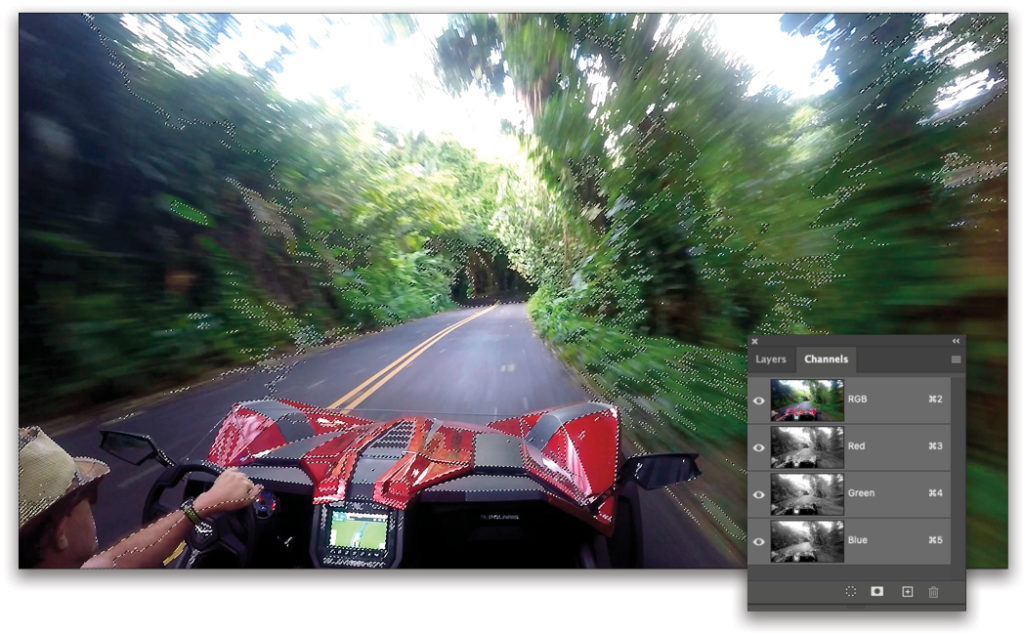
This tip previously published in Colin Smith’s Photoshop Tips column, in the March, 2020 issue of Photoshop User magazine.






