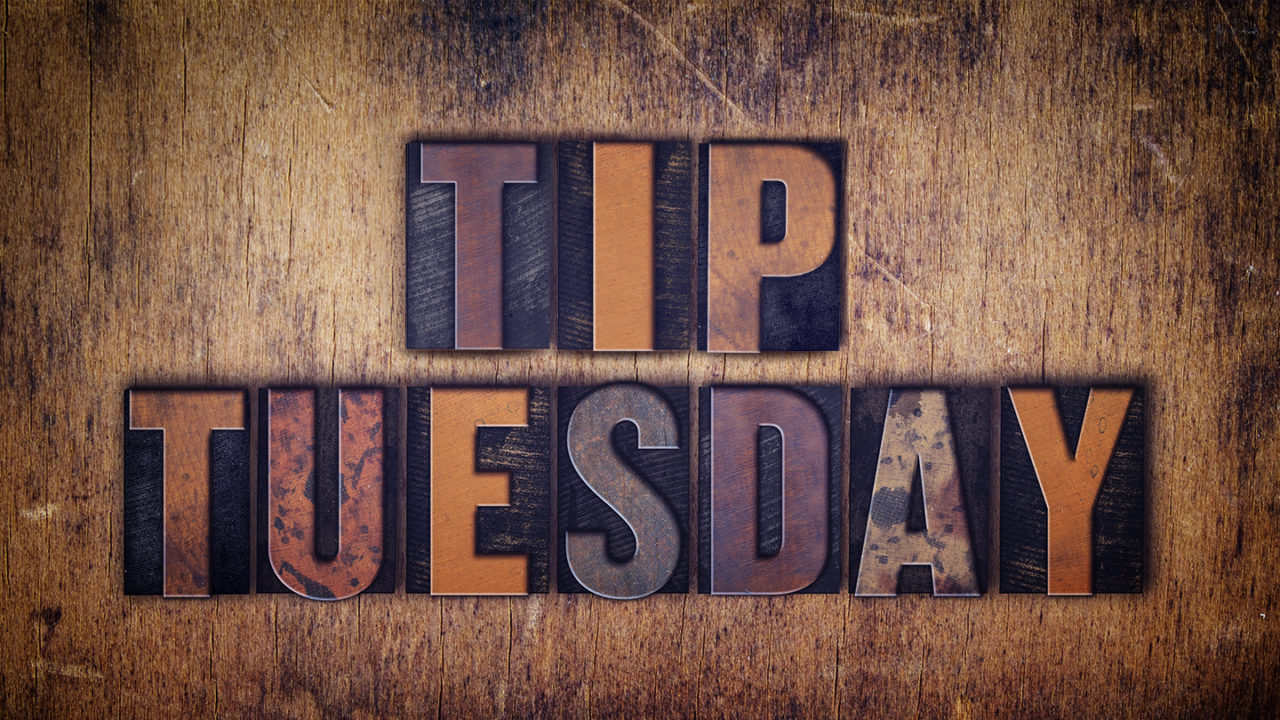In type, kerning is the space between each character and leading is the space between each line of text. They get their names from the old days of movable type presses. Strips of lead were placed between each line of text to set the line spacing. The kern was the overlap of the metal type over the slug. Okay, now that you have some useless knowledge, let me give you something useful. To adjust the kerning, place your insertion point between two letters, hold down the Option (PC: Alt) key, and tap the Left or Right Arrow keys on your keyboard to adjust it. To adjust leading, select the entire line of text, and then hold the Option (PC: Alt) key, and tap the Up or Down Arrow keys on your keyboard. No, this won’t work on the top line of text; you have to start with the second line.
This tip originally published in the Photoshop Tips column by Colin Smith, in the December 2017 issue of Photoshop User magazine.