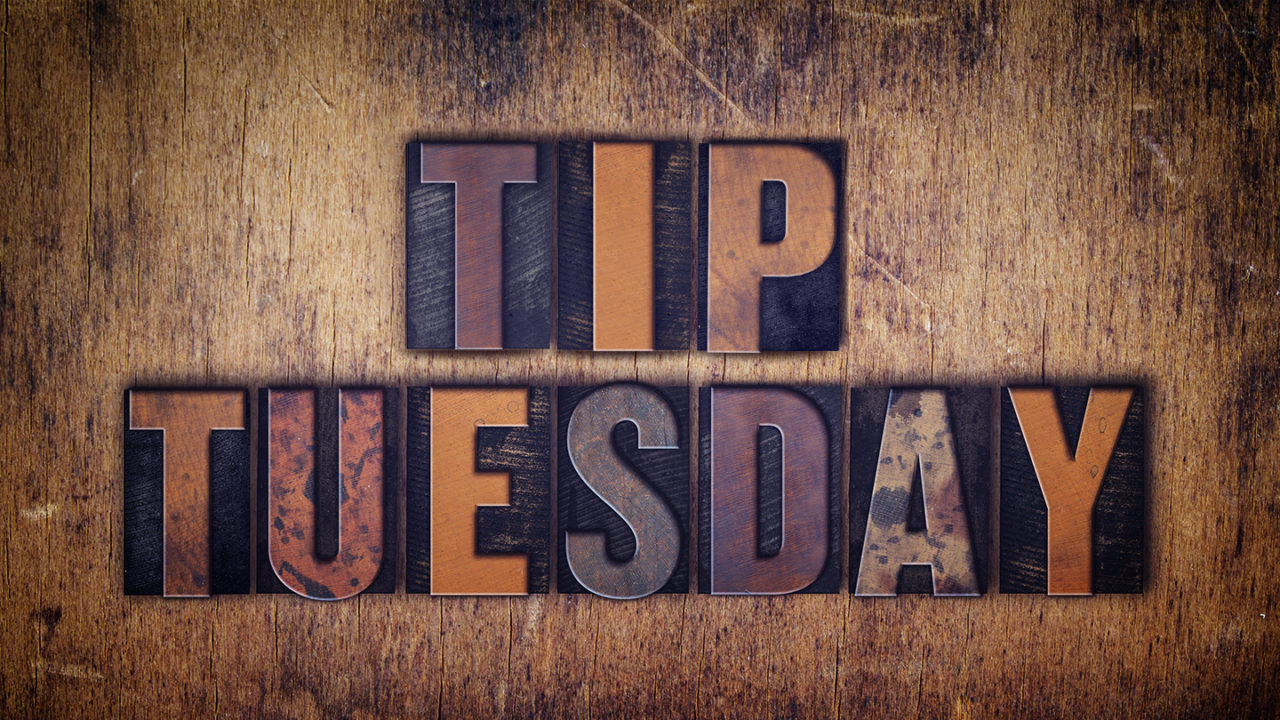This tip works for both brush opacity and layer opacity. If your Brush tool (B) is active, it will work on your brush; otherwise, it will affect the currently selected layer. To change the Opacity in increments of 10, tap a number (0–9) on your keyboard: 1=10%, 3=30%, 8=80%, etc. Zero represents 100%. Tap two numbers in quick succession for exact values like 33%, etc.
This tip previously appeared in Colin Smith’s Photoshop Tips column in the March, 2018 issue of Photoshop User magazine.