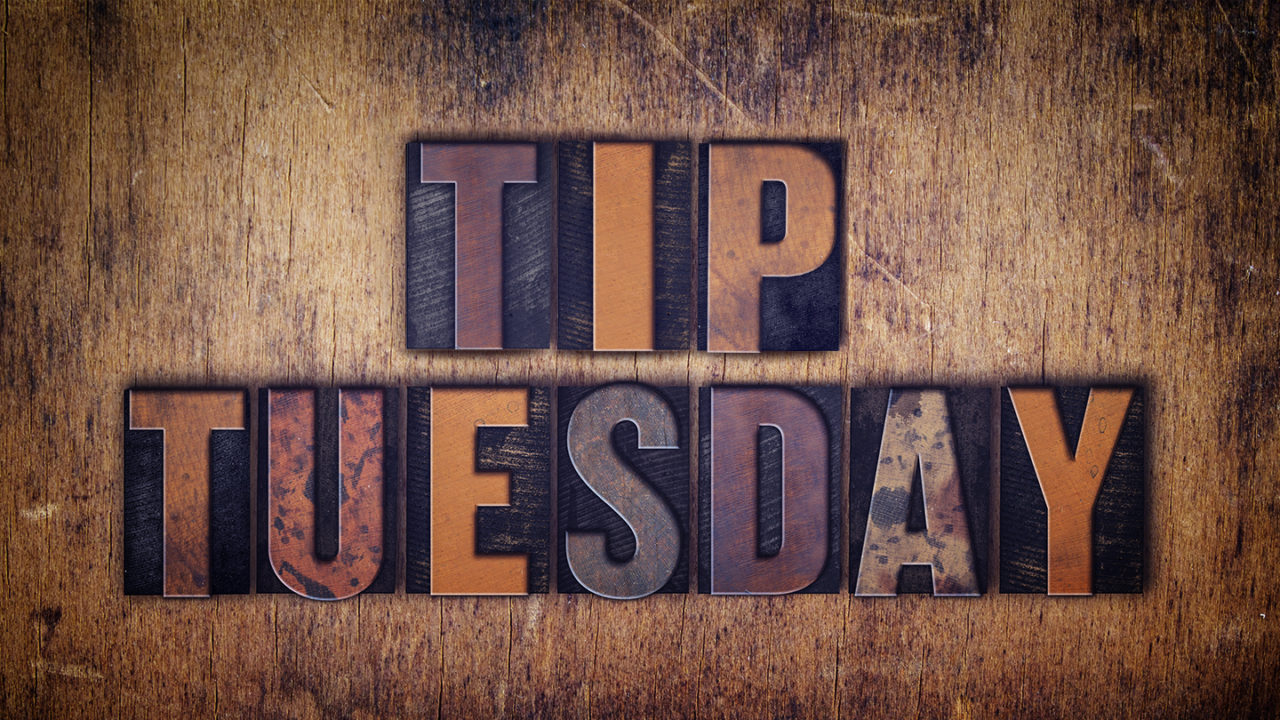When you zoom into an image 600% or more in Photoshop, you’ll notice that it looks like you’re peering through a screen door or window because there’s a white grid around all the pixels. This enables you to clearly see the individual pixels in an image. This is actually called the pixel grid and you can turn it off if you like. Choose View>Show>Pixel Grid. When you uncheck this option, you’ll see just the image without the grid, which is sometimes better depending on the task at hand. —Colin Smith, Photoshop User
Top left: Pixel Grid on; Bottom right: Pixel Grid off