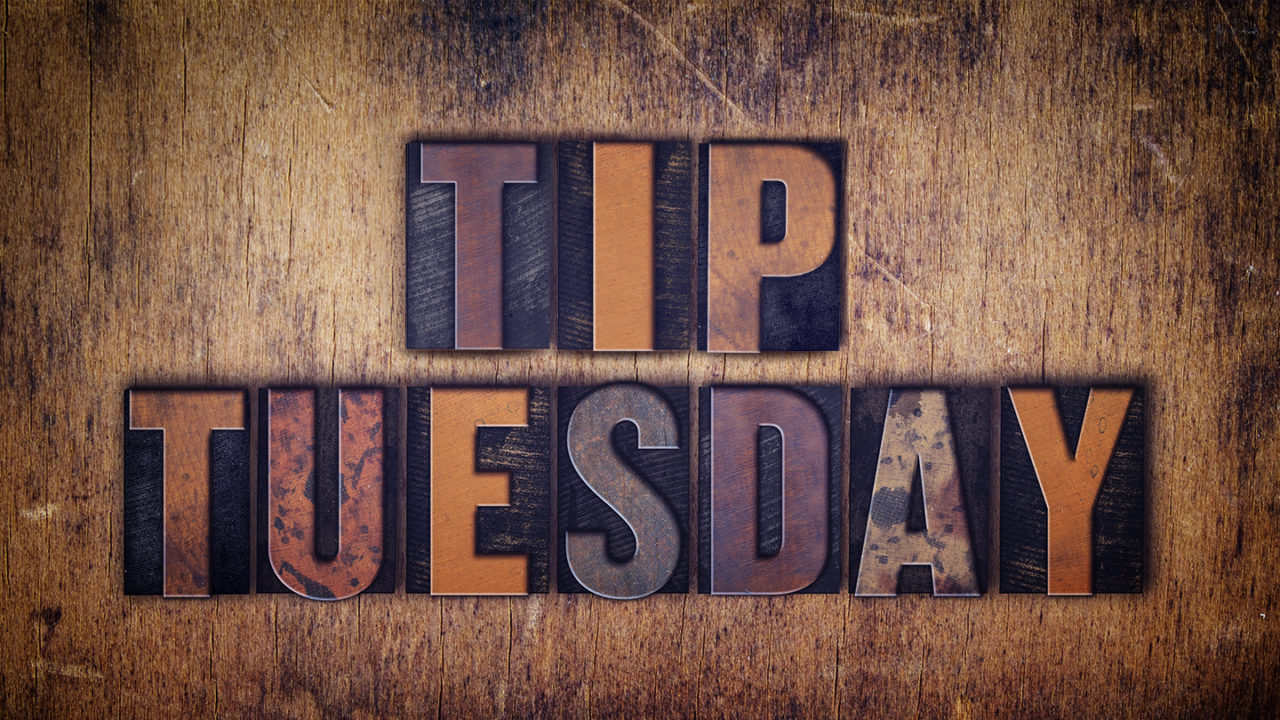If you’re on Photoshop CC, you have access to the Blur Gallery in the Filter menu. One option in the Blur Gallery is the Iris Blur. This simulates a small sweet spot of focus with a large depth of field, similar to a Lensbaby lens. There are four intermediate dots you can drag to set the focus falloff. When one point is dragged, all four points move together. Sometimes there’s an object in the foreground or midground that needs to have a different falloff in order for the image to look realistic—you know, distance and all that stuff. If you hold down the Option (PC: Alt) key and drag any of the points, it will be released from the group so you can drag it separately.
This tip originally appeared in the Photoshop Tips column by Colin Smith, in the May/June issue of Photoshop User magazine.