There may be times when you want to identify the lightest and darkest pixels in an image. This is useful when matching compositing layers or making tone adjustments and you want to see where the image is being clipped. (Clipping is when tones are pure black or pure white with no detail.) To find those parts of an image, open the Levels adjustment (Image>Adjustment>Levels), hold down the Option (PC: Alt) key, and drag the black triangle under the histogram in the Levels dialog to the right. The image will turn white. When you start to see some color appear as you drag, these are the darkest pixels in the image. Next, hold down the Option (PC: Alt) key and drag the white triangle to the left. This time the screen will turn black. When spots appear, these are the brightest part of the image.
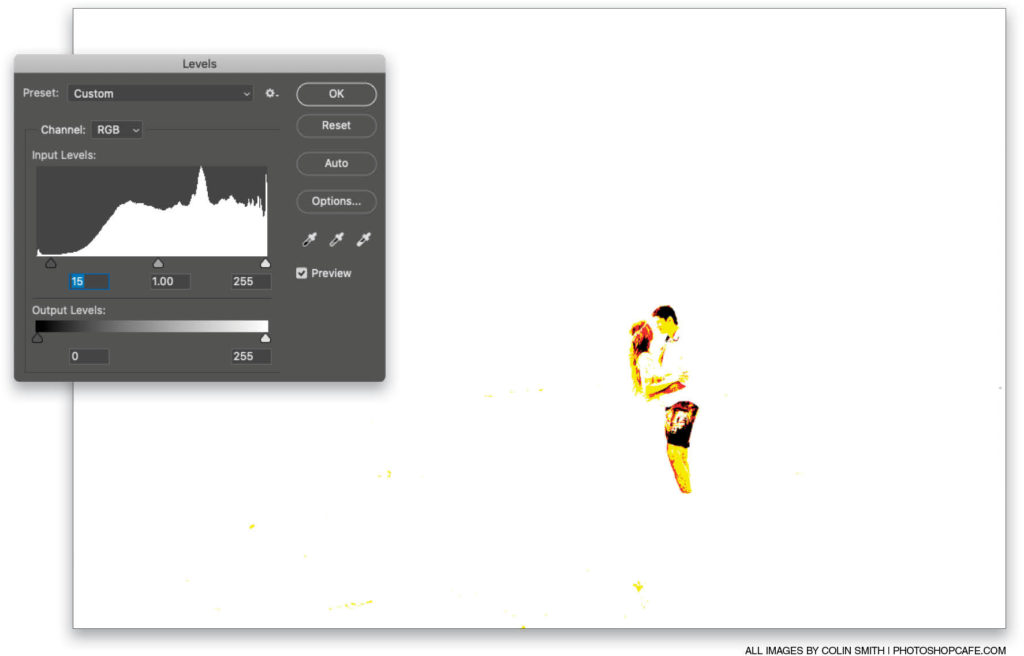
This tip previously published in Colin Smith’s Photoshop Tips column, in the May, 2020 issue of Photoshop User magazine.






