Layer styles are as useful as they are fun. You can do something as simple as adding a stroke or changing the color of the layer, or something as crazy as making things look like they’re made out of melting steel or glowing with radiation. Once you’ve put the effort into crafting a custom layer style for a layer, you can easily reuse it on another layer, or even multiple layers. Yes, you could create a preset, but this is even quicker.
To duplicate a layer style, hold down the Option (PC: Alt) key, click on the name of the layer style in the Layers panel, and drag-and-drop it on the layer to which you want to copy it. As simple as that, the layer style is now duplicated. If you want to move it to another layer and not copy it, just drag it without holding any modifier key.
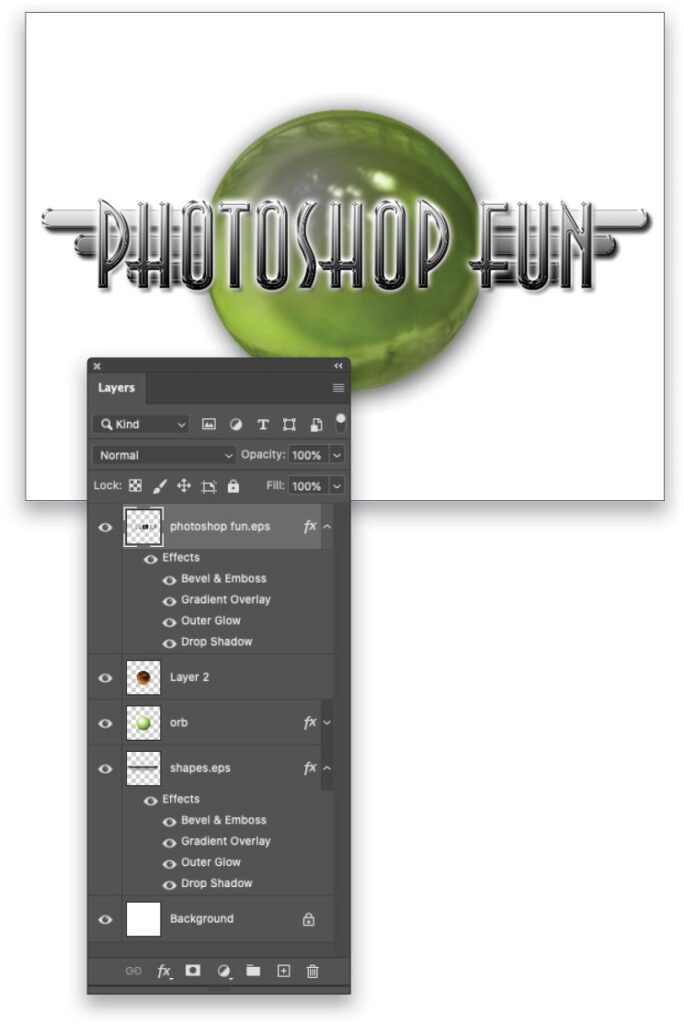
About Photoshop User and KelbyOne
Photoshop User magazine comes out digitally 12 times a year and is part of KelbyOne, the leading educational resource for Photoshop, Lightroom, and photography. Pro members have access to more than 900 video courses and 100 back issues of Photoshop User. To learn more about KelbyOne, click here.







