For images that are already in your catalog, you can select them in the Library module and choose Library>Previews>Build Smart Previews. In that same menu there’s also a choice to Discard Smart Previews. This can be useful if you no longer need to have smart previews for a group of images and you want to reduce the file size of the smart previews cache file.
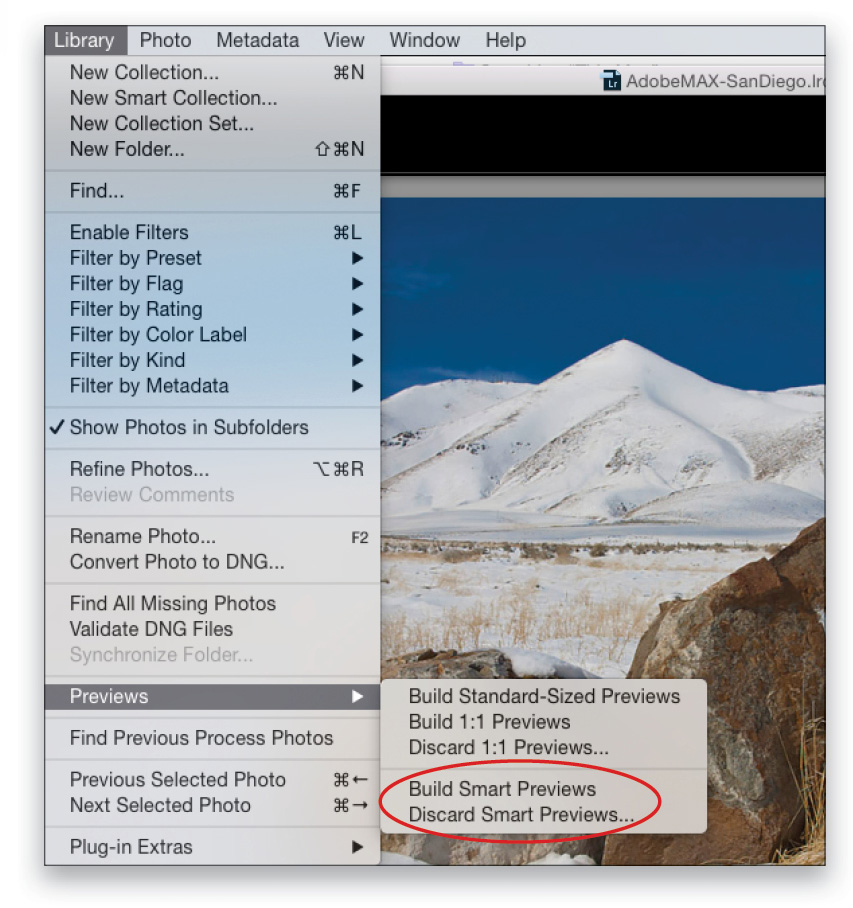
This Tip originally published in the Tips & Tricks column by Seán Duggan, in Issue 26 of Lightroom Magazine.

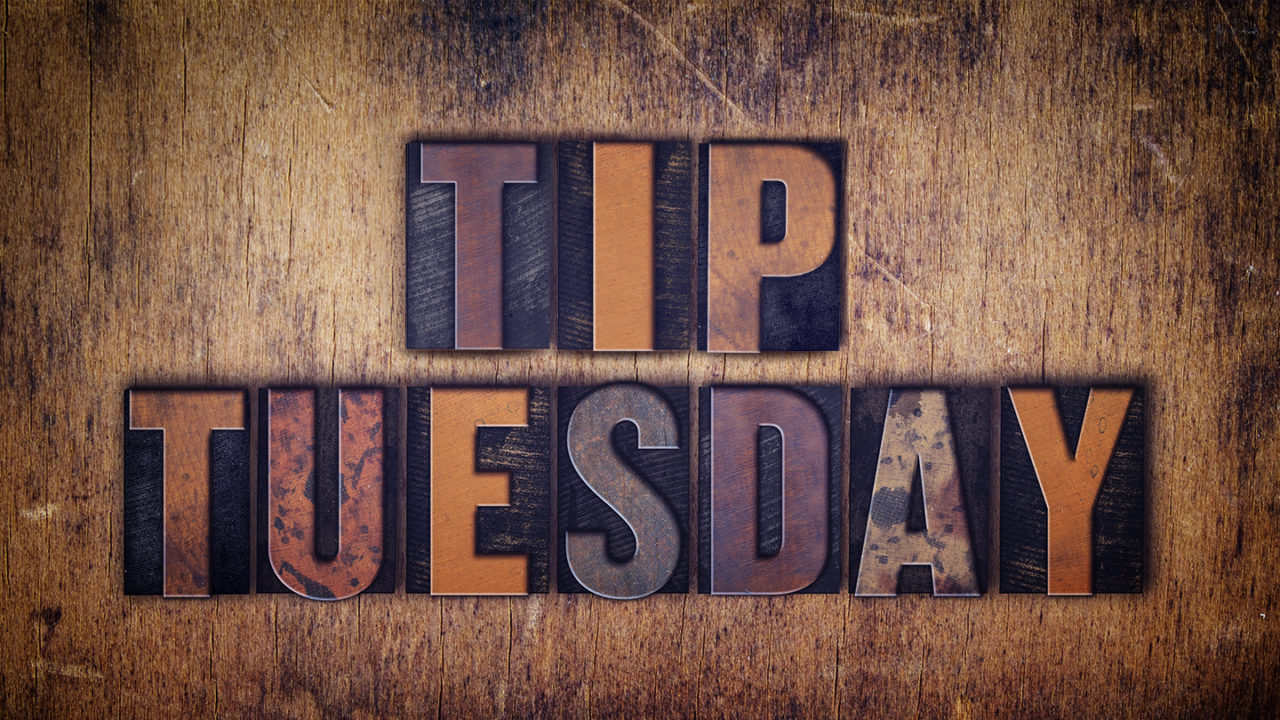
![Creating Reflections in Photoshop [Flashback Friday!]](https://insider.kelbyone.com/wp-content/uploads/2017/05/FeaturedIMage-1-440x264.png)
![Line Burst Background Effect [Flashback Friday!]](https://insider.kelbyone.com/wp-content/uploads/2017/05/Heroimage-440x264.jpg)
![Nondestructive Dodge & Burn Shortcut [Tip Thursday!]](https://insider.kelbyone.com/wp-content/uploads/2017/05/AfterContour-440x264.jpg)

