To add eye dimension, paint 50% gray on an empty layer over the irises. Then, change that layer’s blend mode to Color Dodge, and double-click to the right of its name in the Layers panel to bring up the Layer Style dialog. Play around with the two sliders on the Underlying Layer bar in the Blend If section. The objective is to have the lightening effect show up only on the lighter striations in the irises. Hold down Option (PC: Alt) when you click on one of the sliders to divide it, which will help feather the edges where the effect is visible or hidden. Make sure you keep looking at the iris as you drag the sliders. The last step is to decrease the Opacity slider near the top of the Layer Style dialog until it looks realistic.
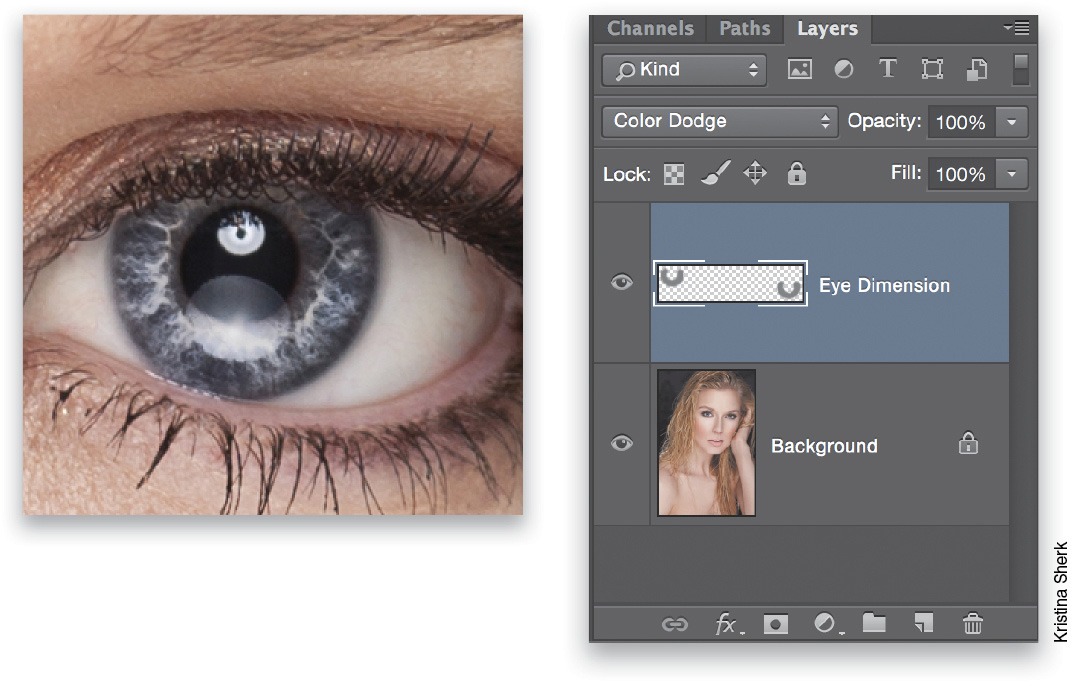
This tip was contributed by Kristina Sherk to our October, 2015 Hot Tips issue of Photoshop User magazine.






