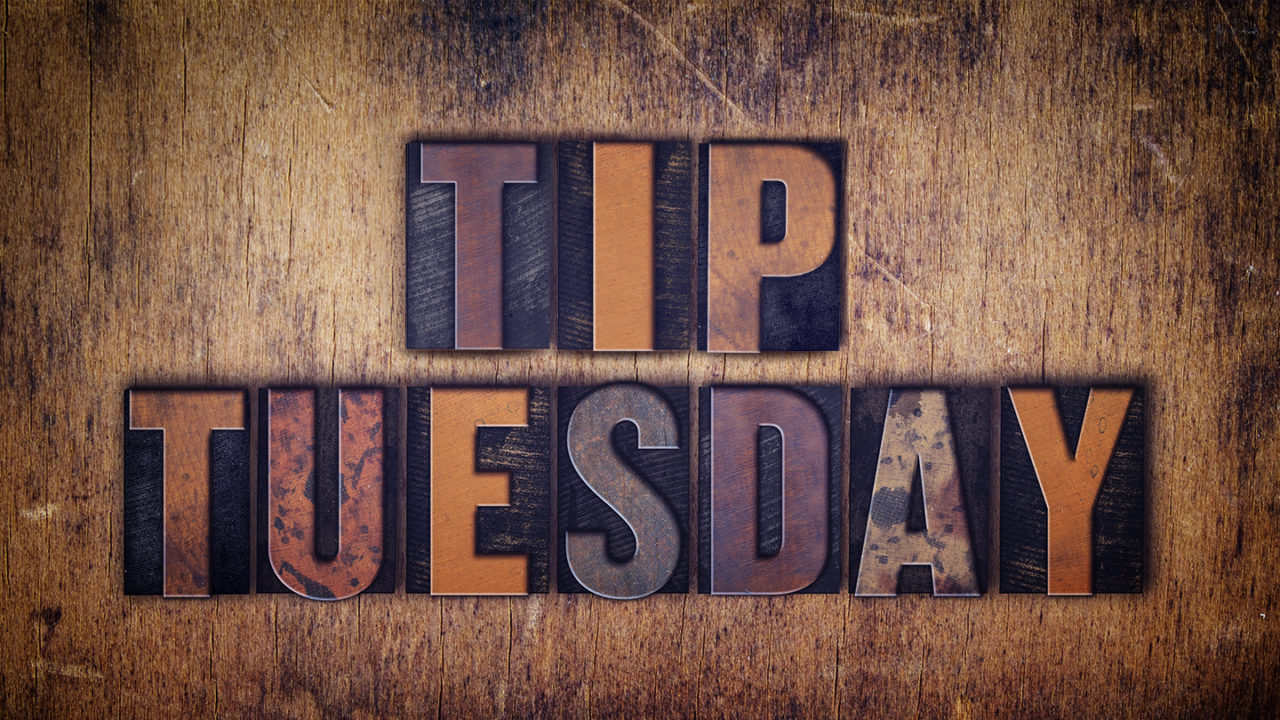This is a great tip for when you’re zoomed way in on a very large document and you need to navigate to a different part of the image. Have you ever held down the Spacebar and then clicked-and-dragged to scroll, scroll, scroll. Then you wonder if you should just zoom out, pan, and then zoom back in. I’ve done this dance many times. Photoshop has a built-in feature that automates all of this; it’s called bird’s-eye view. Hold down the H key, and then click-and-hold with the mouse button. Photoshop will zoom out while showing a rectangle of your zoomed-in area. Drag the rectangle to a new area that you want to fill the screen and release the mouse button. Photoshop will now zoom back in. You should try it; it saves hours of time and provides hours of entertainment.
This tip originally published in the September, 2017 issue of Photoshop User in the Photoshop Tips column by Colin Smith.