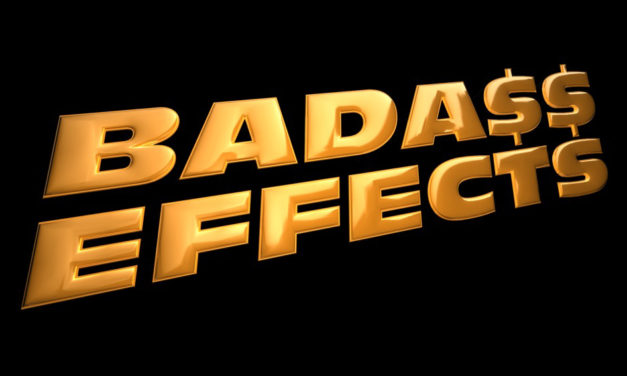Adding Faux Lights to a Background
by Lesa Snider
Adding faux lights is a great way to increase visual interest in a solid color or dark background. In this column, you’ll learn how to create simple shapes that you distort, blur, and fade into realistic-looking lighting effects that can be placed behind or beside your subject. Read on for some seriously creative fun!
Read More