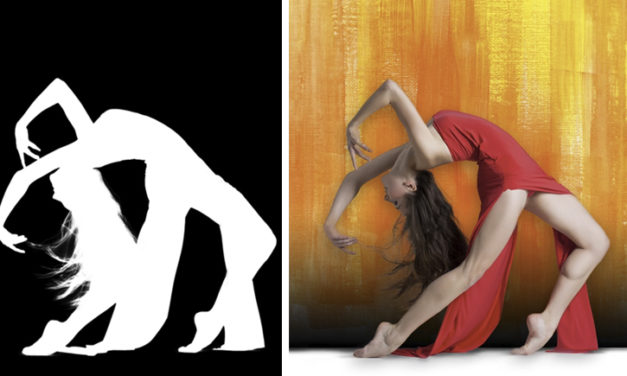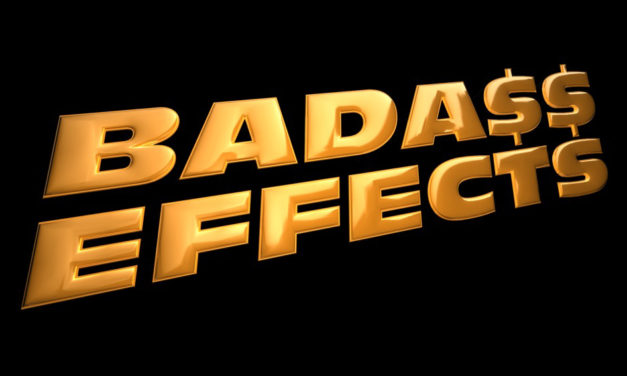Dog Portrait Retouching
by Kirk Nelson
Leashes and handlers can frequently be removed from pet images afterwards. In this tutorial, we explore some retouching techniques that can follow up on the photography techniques that Kaylee teaches. The German Shepherd in this tutorial isn’t that well trained and required the near presence of his handler for the entire photo shoot, which made this project a perfect example of real life retouching for dog portraits.
Read More