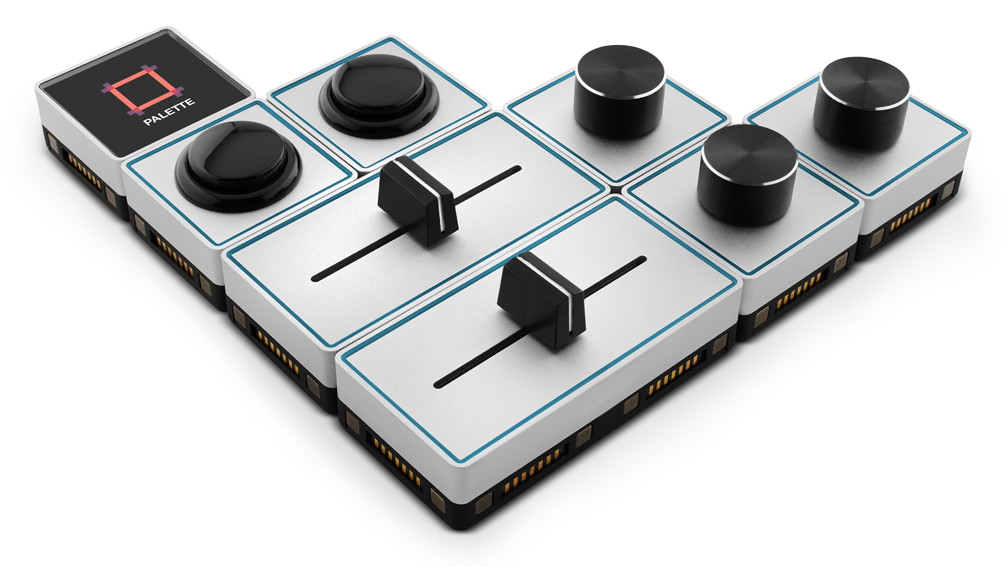Hardware Solution for Photoshop Speeds Up Workflow
Review by Scott Valentine
With more hardware solutions showing up in the Photoshop workflow market, it’s difficult to stand out. Palette Gear does exactly that with an unconventional approach to customization, allowing users to configure both the hardware and software options in almost endless ways. The unique appeal of Palette is an extremely modular approach to building control surfaces, revolving around the idea of physical configuration as a way of letting users fine-tune their workflow experience.
The hardware starts with a core unit that acts as the interface between the various input controls and your computer via a standard USB/Micro USB cable. The core module has a screen that displays contextual, but minimal information. Each additional control module (button, dial, or slider, as of this writing) is attached by rare earth magnets, which hold together without issue during normal work and careful positioning around a smooth desk. They’re not designed to be fixed together permanently, nor picked up as an entire assembly.

Additional modules may be purchased individually, allowing the user to build essentially any configuration as their work demands change. Up to 18 modules may be connected at once and controlled by the downloadable PaletteApp.
Using the PaletteApp is very easy and mostly intuitive. When the user attaches a control module, it’s shown immediately on a dynamic map. This makes assigning and rearranging functions about as straightforward as possible—short of drag-and-drop capability.
Profiles let the user store multiple configurations, and can be switched on the fly. This is very useful for modal workflows, enabling the surface to be completely remapped quickly, depending upon the task at hand. A button may be assigned to step through the profiles on demand.
Profiles can also be saved for different applications, making the Palette kits extremely flexible. Simply giving a supported application focus on your screen is sufficient to switch profiles. Users may seamlessly move from Lightroom to Photoshop, for example, and have completely different functions available.
The slider and knob modules are extremely smooth and feel robust, while the buttons are crisp and large. The dials also have a push capability for additional functionality. Each module is solidly built with an aluminum body and an LED “strip” around the border. The color of the strip is assignable, which can change with each profile. This isn’t a trivial feature, as it allows the user to visually distinguish controls when using multiples of the same module.
Perhaps the most obvious reason to use a control surface is to speed up workflow, but not to be missed is the opportunity for expressive control. Dedicated surfaces should let the user focus on the task with minimal movement or distraction, and the Palette is more than qualified to enable this. The modules are solid enough that users may rest their hands on them without fear of damage, and the tactile design differences between sliders, knobs, and buttons make it easy to navigate without looking away from the screen.

During evaluation of the Expert Kit, I was able to experiment with many physical configurations without losing the individually assigned functions, and the map updated dynamically as I moved the modules around. This was a key factor in making the entire kit extremely easy to set up for my own work, and something that no other surface currently on the market allows to this degree. Most importantly for a customizable surface, the learning curve is nearly zero.
Because the modules retain their application-specific assignments even when powered off (via the App profiles), the kit can be broken down and transported in the original shipping box. When it’s reassembled, everything is ready to go. With a little planning, a reduced set of modules could be used for travel or location work, though the kits are a bit bulky. Palette recommends only using a primary USB port on your computer in order to supply the necessary consistent power; however, I was able to use a 60W-powered USB 3 hub without issue.
Palette frequently updates their native application; customer service is very professional, thorough, and fast; and there’s a small but active community at Palette’s web site for feedback, peer help, and profile sharing.
Palette Gear hits a big win for expression and timesavings in a thoughtful package! ■