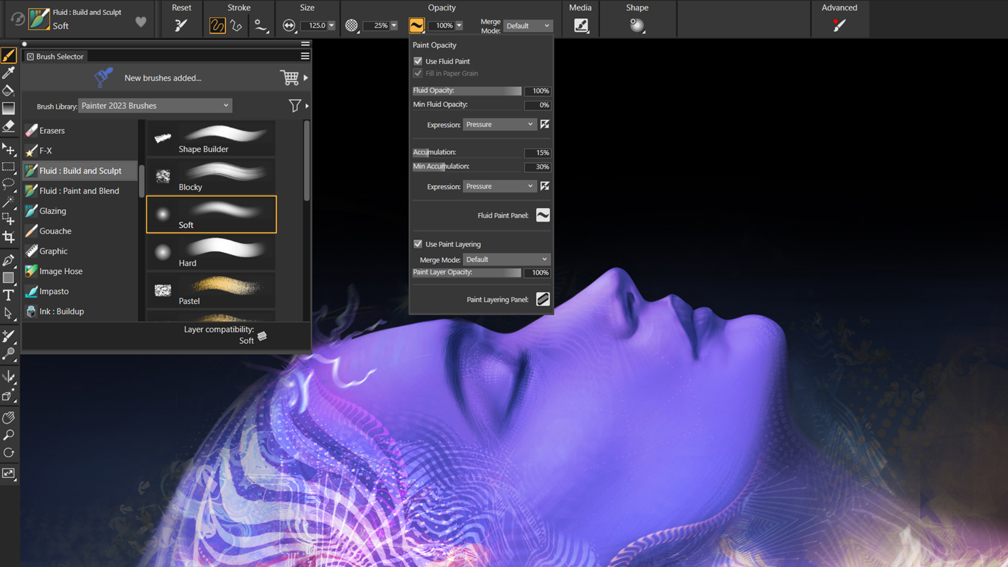Fluid Paint and Blend Brushes a Boon for Image Artists
Review by Erik Vlietinck
As is tradition, Corel has released a new version of Painter entitled Painter 2023. This version has new Paint Opacity controls in the property bar, a Color Selection control for Selection brushes, and Color Selection brushes. There’s a new overlay mode for selections and overlay presets, and a new selection panel and opacity threshold for marquee.
The most exciting feature for photographers and traditional painters will be Fluid Paint, and the associated brushes and paper, that allow you to gently build up paint, exactly as you’d do it with acrylic or oil paint and a canvas. Image artists, in particular, will like the Fluid and Blend variant, as these enable blending, glazing, and adding reflective light. By taking advantage of layer transparency, these brushes allow for opacity control and smoothness in brushstrokes, and most compelling is that they also incorporate randomness, which makes the results ultra-realistic.
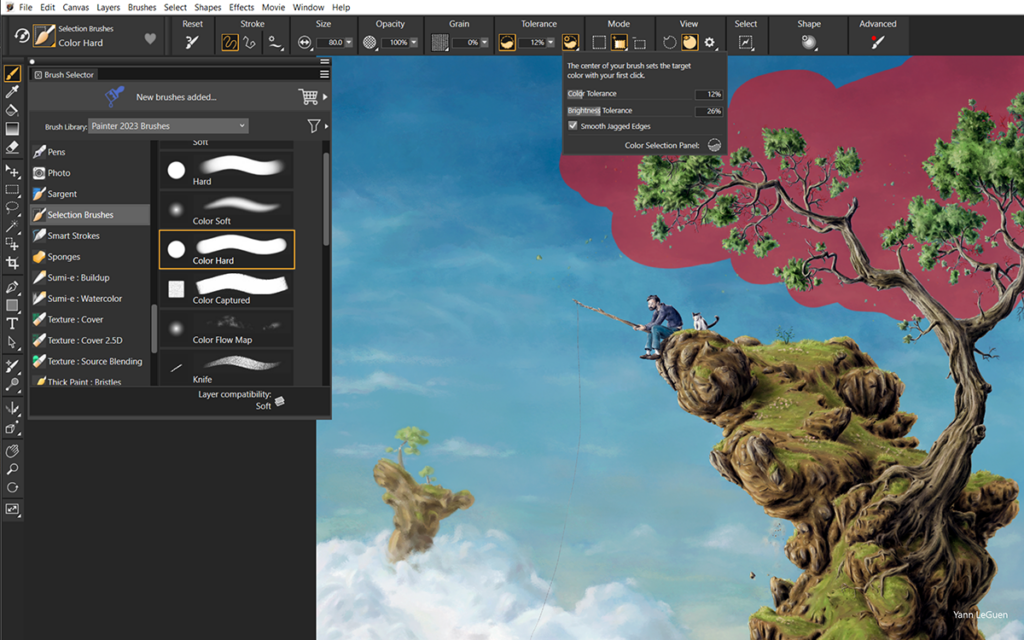
A new color overlay improves the visibility of selected areas, which make them easier to see if you’re working with complex shapes and transparency. The new Selection panel allows feathering up to 2,000 pixels and creating complex selections with additive and subtractive keyboard shortcuts. The new panel recalls settings in-between sessions such as mode, color, anti-alias, and contiguous settings. You can also create a mask from a selection in a single step, which saves a lot of time.
One of the new features that’s well implemented is that you can select areas, based on color, using Selection brushes: it’s a combination of Magic Wand power with a brush approach. What I like about these is that you can easily adjust both color and brightness tolerance as your selected color as shown on a Munsell-type color wheel, and save your selection settings as a preset for the brush. ■