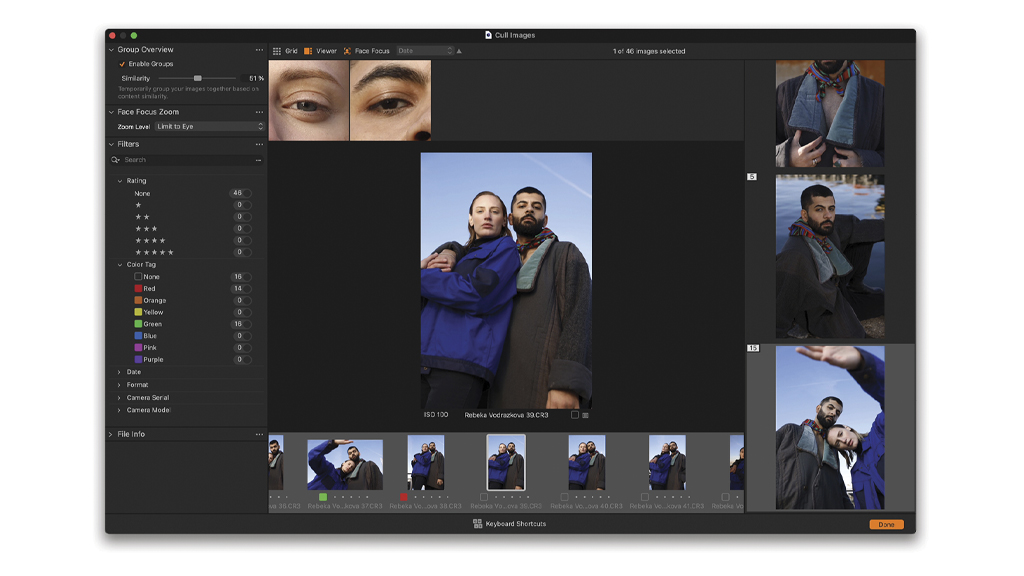RAW Editor Turned into Collaboration Tool for Photographers
Review by Erik Vlietinck
Capture One Pro has just been updated to version 16.2, and it’s no longer only a RAW editor; instead, the app has become a three-layered solution for photographers. Its core layer still is one of the best RAW editors money can buy. The second layer is a photo-management system, and the third layer is an extensive collaboration system called Capture One Live.
The three layers focus heavily on speed and efficiency, with AI in an assisting role. New features and improvements all fit in with this layered approach. The new release comes with AI-driven Face Focus, culling, Auto Dust Removal, and Smart Adjustments by reference image; wireless and wired tethering for Fujifilm cameras; and (for the Mac version) integration with Adobe’s frame.io.
A live studio photo shoot during the press presentation demonstrated how quickly Capture One Live lets the client view, evaluate, and offer feedback. Everything during that shoot with a Canon camera was done with wireless tethering, so the photographer wasn’t hampered by cables or the need to download the images from the camera first, and shots as well as edits were available for the client to evaluate within minutes. There are two versions of Capture One Live available: Free and Unlimited. The Unlimited version is only available with the All in One Bundle subscription. Click here to learn more about Capture One Live and the two versions.
Although AI plays a big role in enabling such fast turnarounds, Capture One has withstood the appeal of letting machine learning replace the photographer’s judgment. For example, the culling process is made faster by enabling you to group images automatically based on their content. On my mid-2017 iMac it took two minutes to group together photos from a batch of 868.

The grouping algorithm was quite accurate, but not perfect. For example, a folder that contained images of products I shot included some 30 pictures of one red pepper framed differently, which the AI insisted were four different groups. By pulling the slider toward less similarity, this grouping became more accurate, but others became less so. On the other hand, multiple box shots of the same product were correctly recognized as a single group with the default similarity of 75%.
A new Face Focus option based, and depending, on the AI-driven face detection helps with a sort of magnifying glass that can automatically zoom in on the eye or a somewhat larger area around it that should be in focus. Here, the AI sometimes messed up badly with about 25% of close-ups not recognized, which is probably because the AI recognized faces near the edge of the frame as unimportant, and apparently doesn’t know there’s a face at all in the frame when it fills that frame for more than 50%.
In one image of a model shot in the streets, in the background where an ad with a face was visible at her left and behind a shop window, the AI presented both faces in its Face Focus magnifying glass. When a face was recognized accurately, though, the Face Focus feature sped up the evaluation task at hand without having to enlarge the photo.
Smart Adjustments are a way to quickly achieve consistency across images. This feature now includes Exposure and White Balance adjustments based on the content of a single image you designate as a reference against the batch you select to correct, with the AI taking into account the differences between the photos, e.g., slight differences in lighting, etc. Smart Adjustments can also be embedded in Smart Styles for an even faster editing experience. On my test material, this seemed to work very well.
The Auto Dust Removal feature that lets you automatically remove up to 200 sensor and lens dust and other speckles, allows you to check the results for accuracy afterwards. Although still in beta at the time of writing, this too seemed to work well.
Last but not least, Capture One offers a Loyalty Program that, for new customers, means you’ll get 20% off the cost of a perpetual license for Capture One Pro for each year that you’ve been a subscriber. After five years of subscription, you’ll receive a free copy. For perpetual license holders, a different Loyalty Program exists. Click here for more information on the Loyalty Program.