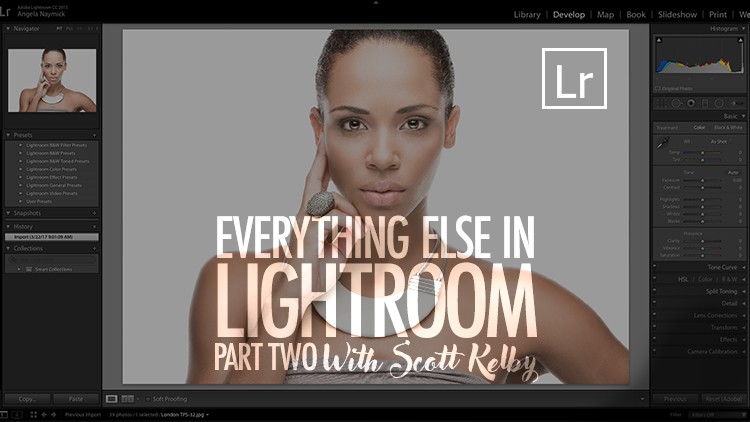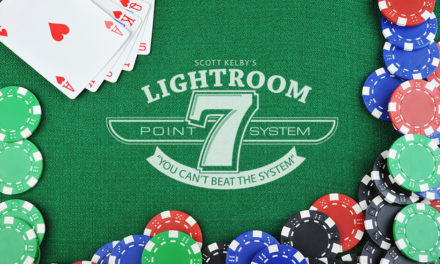Building on Everything Else in Lightroom, Part 1, Scott Kelby has assembled a new set of skills every Lightroom user should know into Everything Else in Lightroom, Part 2. This series is designed to teach you a wide range of Lightroom topics, and serve as a reference for those times when you just want to dive into a specific topic, or come back and review. In this class you can master custom file name templates, learn how to use the Map module, become more efficient with export actions, customize your default settings for raw photos, develop a smart object workflow, and a host of other killer Lightroom techniques. You’ll be amazed at how many things Lightroom can do!
Course Outline
Lesson 1: Creating Custom File Naming Templates
Lesson 2: How to use the Map Module
Lesson 3: How to Create an Export Action
Lesson 4: Setting up New Set of Default Lightroom Settings for your Camera
Lesson 5: Quick Collections
Lesson 6: Using the History Panel
Lesson 7: Soft Proofing
Lesson 8: Opening RAW Images as a Smart Object
Lesson 9: Watched Folders
Lesson 10: Getting the CaptureOne Look in Lightroom
Lesson 11: Smart Previews
Lesson 12: Face Tagging to Automatically Add Keywords to your Photos of People
Lesson 13: Using the Tone Curve
Lesson 14: How to Share Entire Collections with Anyone using “Lightroom Web”
This is one of those classes where you don’t have to start with lesson 1—you can dive in anywhere. So pick a lesson and start learning Everything Else in Lightroom, Part 2 with Scott Kelby!