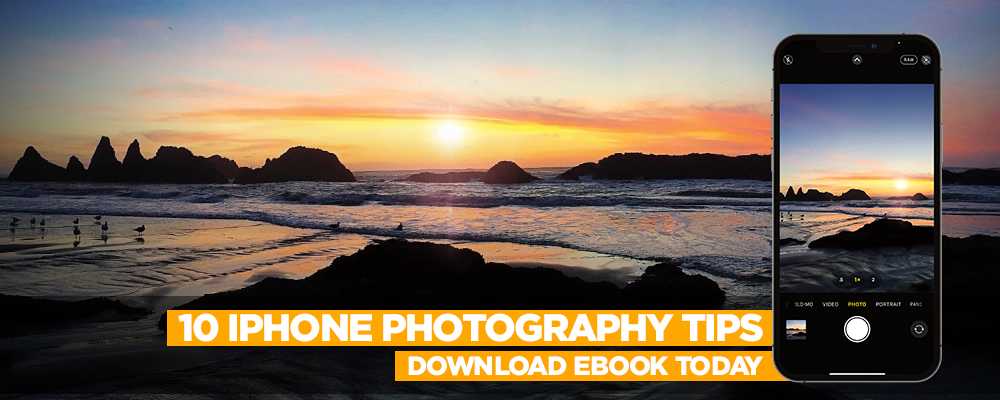Applying amazing edits to your photos is the whole reason you downloaded Lightroom, right? So it’s only fitting that we walk you through all the different features, tools, tips and ways to enhance your photos.
Our instructors work with all kinds of subjects—night skies, kids and families, landscapes, animals—to walk you through the editing process, down to the finishing touches!
Here are the classes we think you’ll enjoy at the KelbyOne Lightroom Conference!
Remember—you don’t HAVE to stick to only these classes, take as many as you like. And if a class overlaps, don’t worry! You will have access to all conference sessions for 1 full year, starting 5-7 business days, after the completion of the live conference. View the full schedule here.
Sessions Focused on Photo Editing in Lightroom
What’s New in Lightroom Classic?
with Erik Kuna
Shooting & Processing in Lightroom Mobile
with Lisa Carney
Retouch your Mobile Photography with Lightroom
with Serge Ramelli
Master the New Masking and Sky Enhancement Tools
with Tracy Sweeney
The Best of Both Worlds: Using Lightroom Classic and Lightroom Together
with Rob Sylvan
Cityscape Retouching Masterclass
with Serge Ramelli
The Develop Module Demystified
with Erik Kuna
Lightroom Mobile for Social Content
with Lisa Carney
Landscape Editing Techniques
with Erik Kuna
Retouching in Lightroom: It’s All in the Details
with Tracy Sweeney
Advanced Techniques in Lightroom Classic
with Serge Ramelli
The KelbyOne Lightroom Conference Awaits You…
Time is running out to sign up! Enhance your skills, ask questions, meet new friends, find exclusive deals and savings, and more with an all-access pass!!