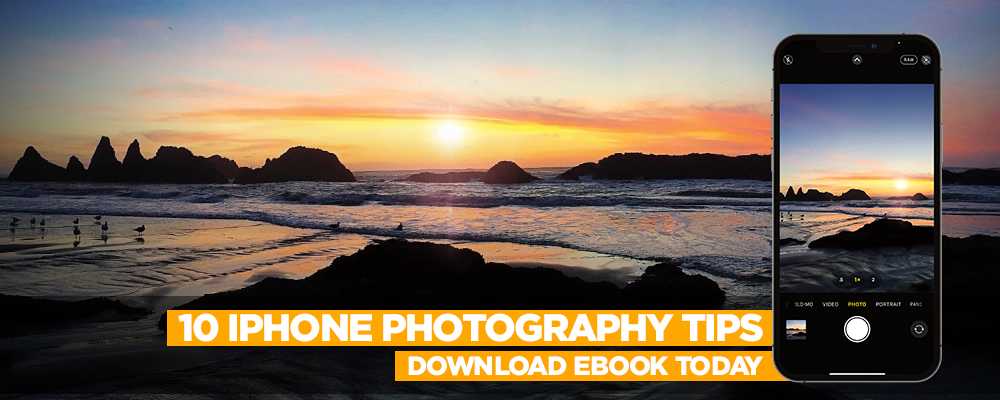A workflow is just a series of steps and actions, what gets your work from point A to point B.
If you process images in groups, like for a project or client, then you may already be familiar with your workflow needs. But even for small scale projects, you’ll need to know the basics of importing, exporting, adding metadata and keywords, printing, and sharing your images.
No matter what type of creative goals you have, there are a few key points you can use to make processing your images in Lightroom a breeze. Try out these sessions at the KelbyOne Lightroom Conference!
Remember—you don’t HAVE to stick to only these classes, take as many as you like. And if a class overlaps, don’t worry! You will have access to all conference sessions for 1 full year starting 5-7 business days after the completion of the live conference. View the full schedule here.
Sessions Focused on Managing Your Lightroom Workflow
Lightroom or Lightroom Classic, Which Is Best for Me?
with Terry White
My Lightroom Is Messed Up! How Do I Fix It?
with Terry White
Printing in Lightroom Classic
with Scott Kelby
Lightroom Tips & Tricks You Never Knew
with Terry White
Exploring AI Features in Cloud-Based Lightroom
with Rob Sylvan
The KelbyOne Lightroom Conference Awaits You…
Time is running out to sign up! Enhance your skills, ask questions, meet new friends, find exclusive deals and savings, and more with an all-access pass!!