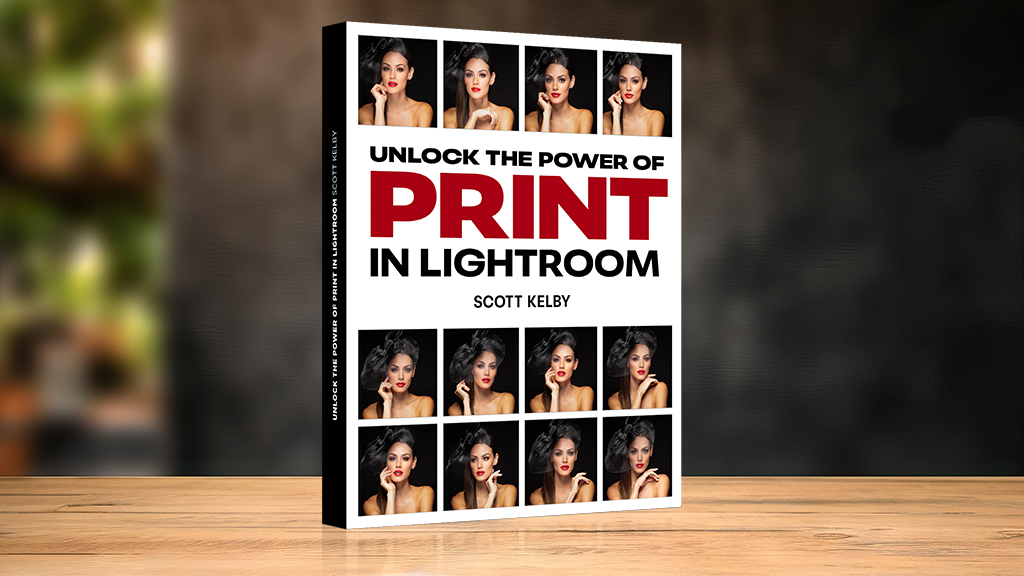Scott Kelby often expresses to his audience the importance of making prints. He says,”It’s when you make a print that your image is actually born. That’s when it comes alive because it has been trapped behind a sheet of glass (either on your phone, tablet, or computer). But, when you print it, that’s when it becomes real. When you hold that print, there’s a feeling and a connection you have with that image that you can’t get any other way. That is the power of the print.”
The latest addition to the KelbyOne Creative Toolkit (included in your KelbyOne Pro or VIP membership) is a free eBook: Unlock the Power of Print in Lightroom by Scott Kelby.
Here’s a look at what’s covered:
- Printing Individual Photos
- Creating Multi-Photo Contact Sheets
- Creating Custom Layouts Any Way You Want Them
- Adding Text to Your Print Layouts
- Printing Multiple Photos on One Page
- Having Lightroom Remember Your Printing Layouts
- How to Set Up Borderless (Edge-to-Edge) Printing
- Saving Your Custom Layouts as Templates
- The Final Print & Color Management Settings
- Saving Your Layout as a JPEG (for Photo Lab Printing)
- Increasing the Size of Your Image (without Losing Quality)
Download this free resource today and learn how to unlock the power of print!
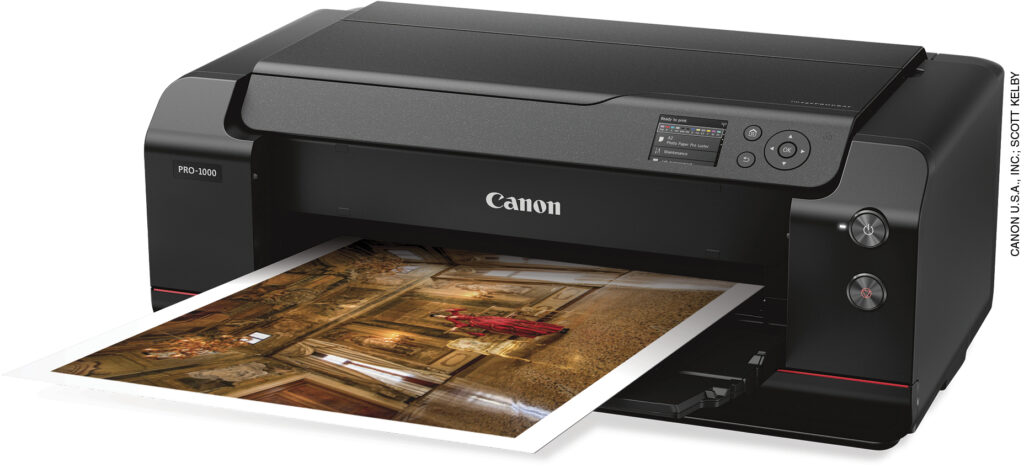
Looking for more immersive Lightroom training? Join us for our upcoming KelbyOne Lightroom Conference – happening April 16th and 17th (with 2 pre-con sessions on the 15th). It’s 2 full days, 2 simultaneous training tracks, and an instructor team made up of some of the best in the business. You can find all the details here.