Stock photography is very useful, but it can also become expensive, especially if you’re creating art just for fun. Did you know that Adobe Stock has a very large collection of free images? Open one of your libraries in the Libraries panel (Window>Libraries) and put a search term into the search bar. Click the down-facing arrow on the right and choose Adobe Stock. Scroll to the bottom and click on the words “See more results on the web.”
You’re now on the Adobe Stock webpage. Click the menu where it says “All” to the left of the magnifying glass in the search field at the top. Choose Free from the drop-down. All the assets shown now are free to use without cost. You can also use free stock sites such as Unsplash or Pixabay. Make sure you read the terms of service before using any free assets. FYI, using Google image search isn’t an option; most of these results are copyrighted material and could land you in hot water if you use them.
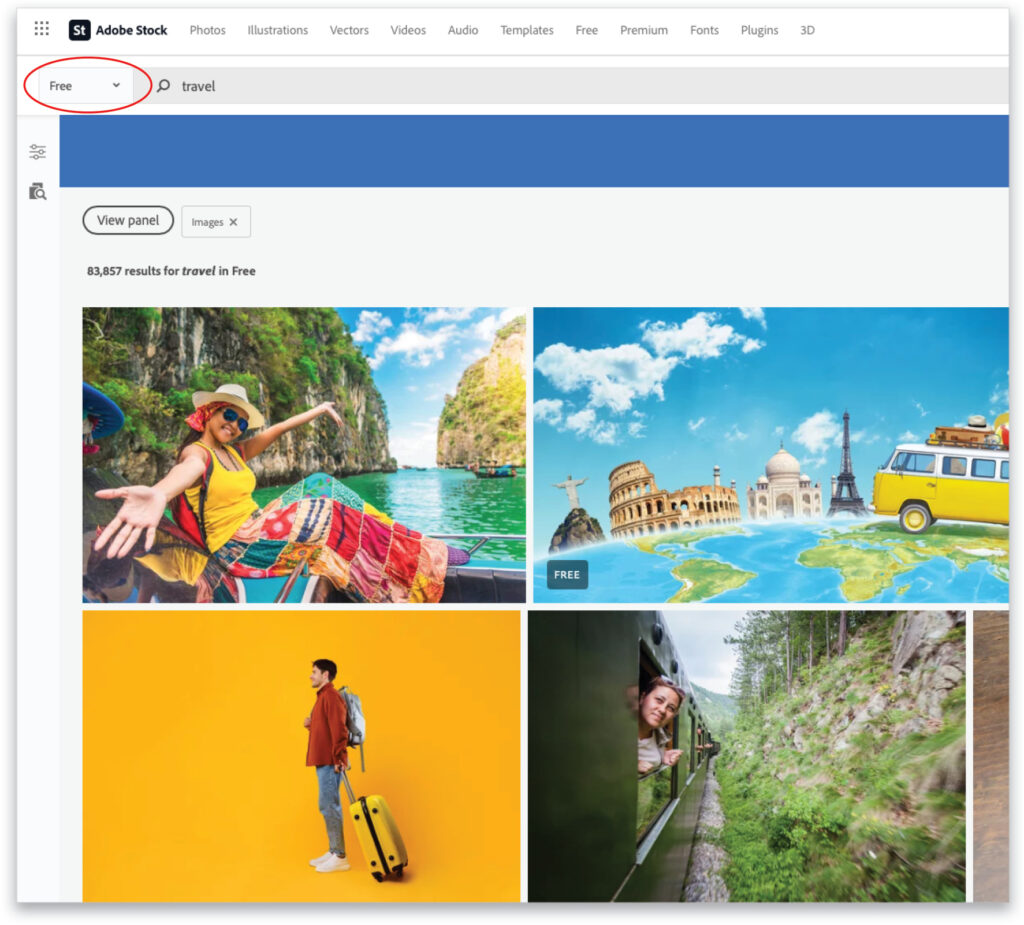
This tip originally appeared in Colin Smith’s Photoshop Tips column in the September, 2022 issue of Photoshop User magazine.
About Photoshop User and KelbyOne
Photoshop User magazine comes out digitally 12 times a year and is part of KelbyOne, the leading educational resource for Photoshop, Lightroom, and photography. Pro members have access to more than 900 video courses and 100 back issues of Photoshop User. To learn more about KelbyOne, click here.







