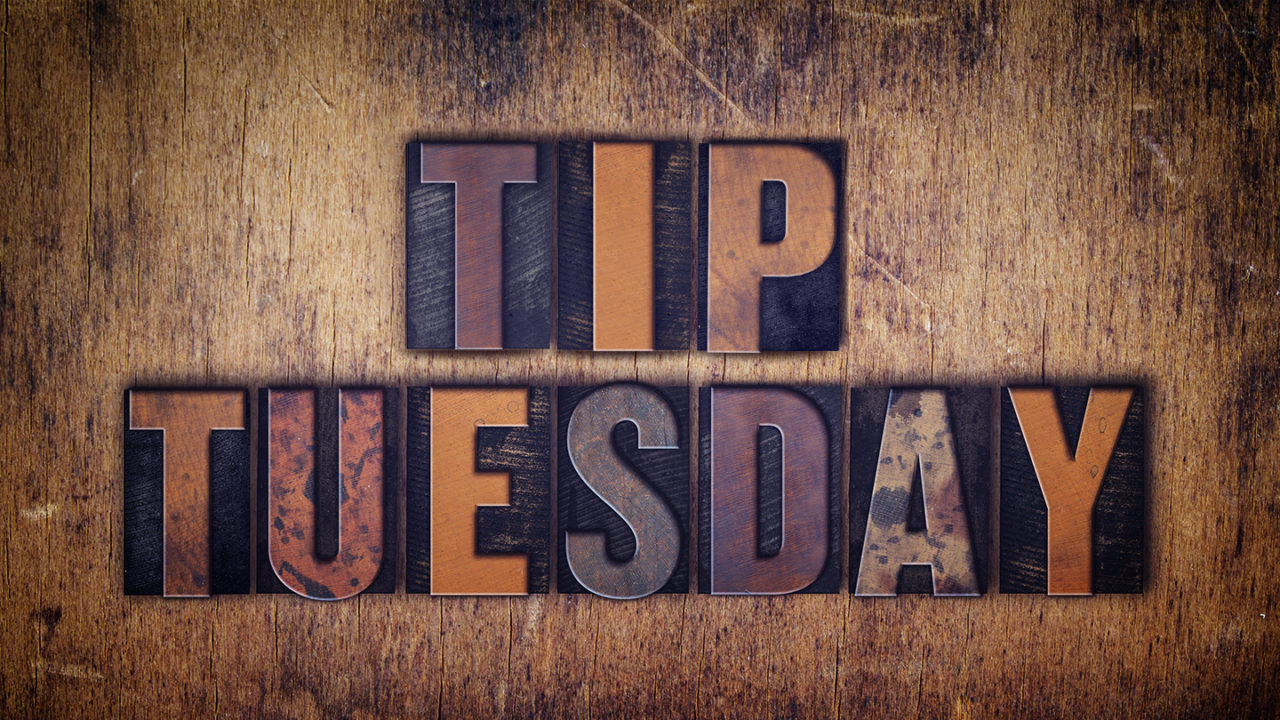Have you ever worked in Camera Raw (ACR) and moved the sliders until you’ve come up with an amazing masterpiece? Then you go back and try to re-create it, but at best it takes forever; at worst, you can’t quite get the same look. You really should get in the habit of saving all your ACR moves as presets. This way, they’re only a click away whenever you need them. The second to last tab near the top right is the Presets panel. Whenever you’ve done something amazing, visit that panel and click the New Preset icon at the bottom, the one that looks like the Create New Layer icon. Give it a name you’ll understand, select the settings that you want to save in the preset, and click OK. Now when you’re working in Camera Raw, you can go to the Presets panel, locate your saved preset under User Presets, and click it to instantly apply it to your image. Even if the result isn’t exactly what you want, it’s a great starting place.
This tip previously published in Colin Smith’s Photoshop Tips column, in the February, 2019 issue of Photoshop User magazine.