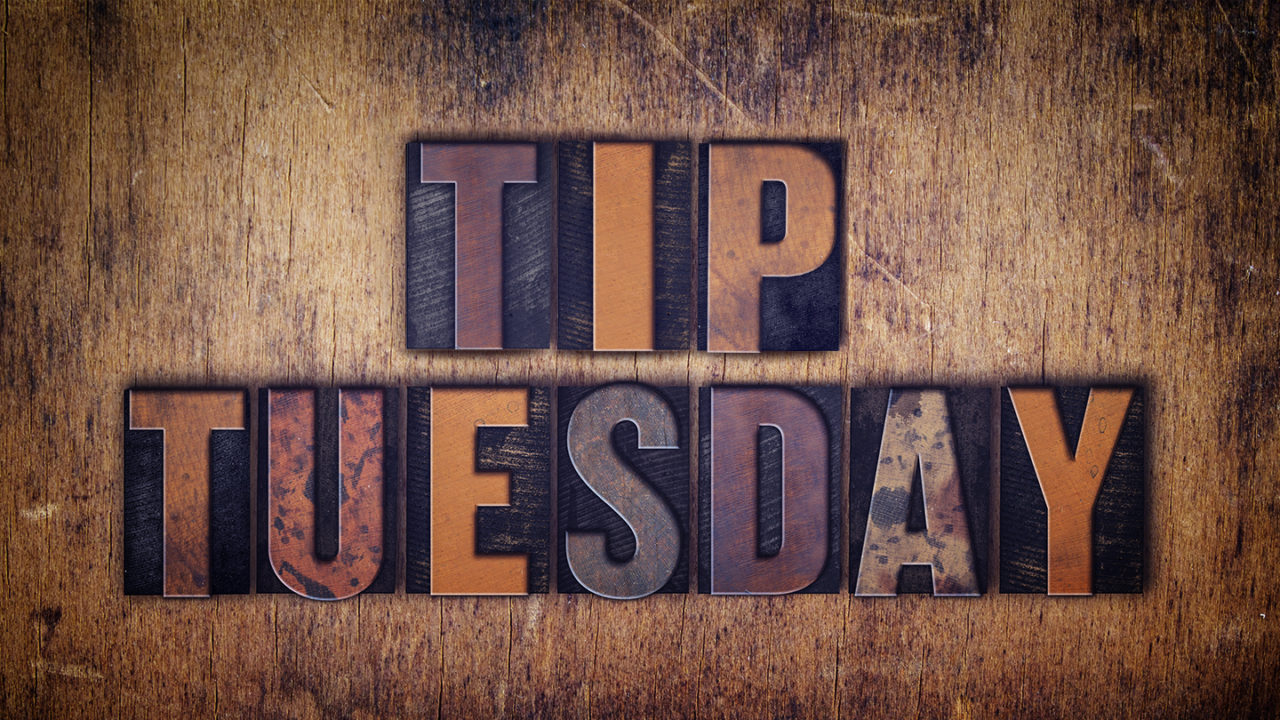Here’s how to see a preview of which areas are being clipped in the shadows or highlights in Lightroom: just hold the Option (PC: Alt) key as you drag the Exposure, Highlights, Shadows, Whites, or Blacks sliders in Lightroom, and the screen will change to either solid white (for showing shadow clipping) or solid black (for showing highlight clipping).

©Scott Kelby