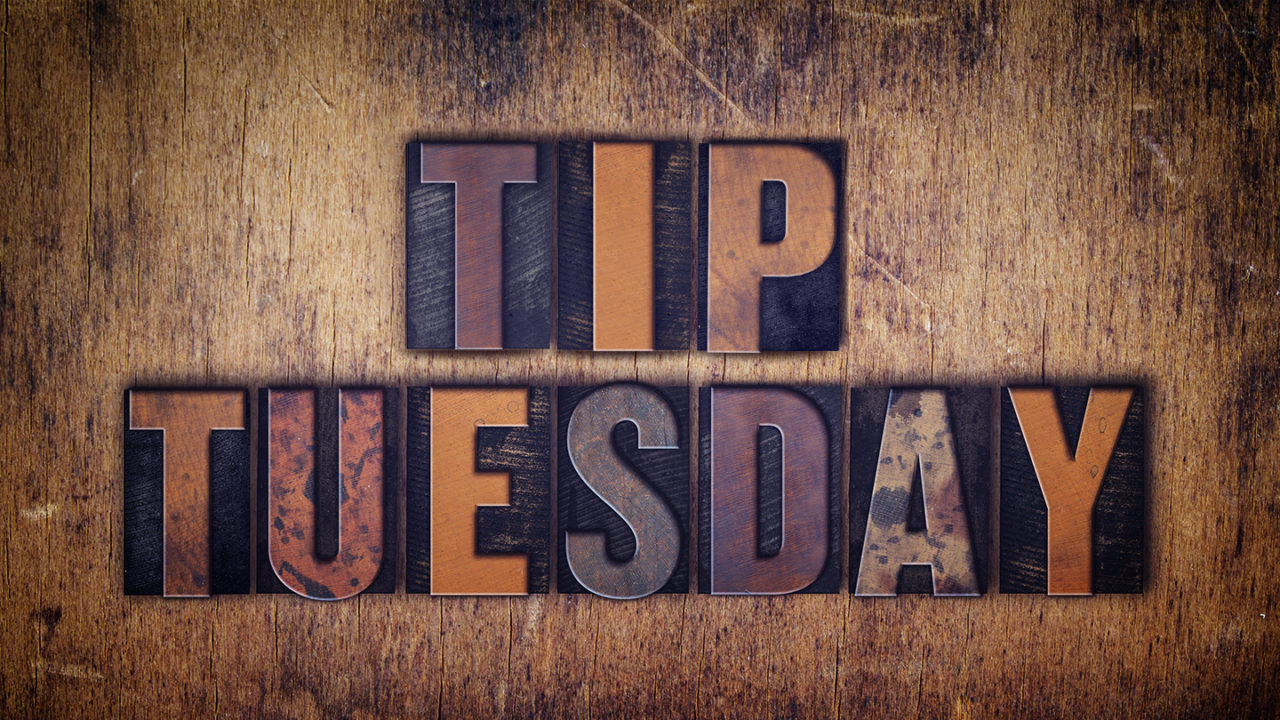When using the Brush tool (B), there are times when you need to blend two colors together. A gradient won’t work because you’re painting on an uneven shape, so what you need are in- between colors. Here’s a way to do that: Sample one of the colors and then reduce the brush Opacity to 50% in the Options Bar. Paint up to the edge of the other color. Hold down the Option (PC: Alt) key and sample the new color. Paint over most of the way at 50%. Sample the new color and repeat. With a little practice, you’ll be able to blend any two colors together very quickly, especially if you’re using a pressure-sensitive stylus.
This tip originally published in the Photoshop Tips column by Colin Smith, in the April, 2016 issue of Photoshop User magazine.