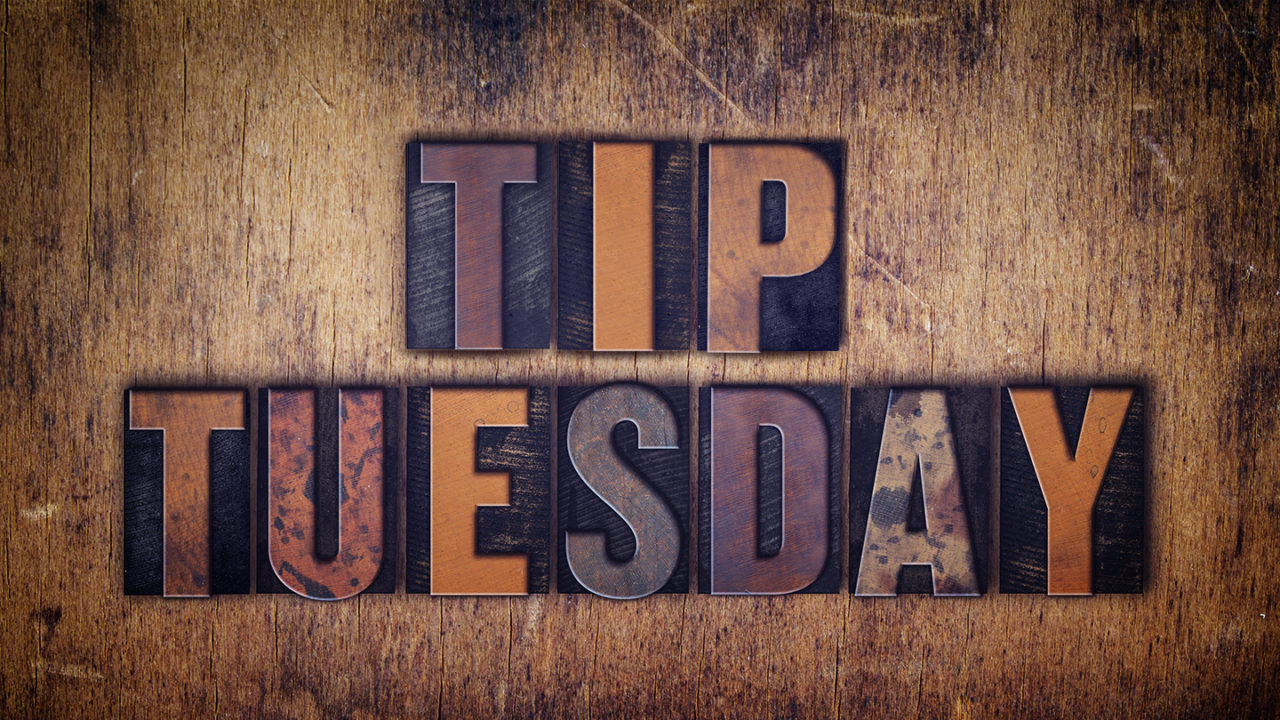Have you ever had to rename a bunch of files? Maybe DSC34565.CRW isn’t a descriptive enough name? Or maybe you want to rearrange the files and give them a sequential filename to keep them in order, or even build a time-lapse sequence. Whatever reason you may have, it’s easy! Open Bridge and select all the files that you want to rename. Right-click and choose Batch Rename. You’ll see a dialog with lots of options, including the option to add sequential numbers.
This tip originally published in the March, 2016 issue of Photoshop User magazine, in Colin Smith’s Photoshop Tips column.