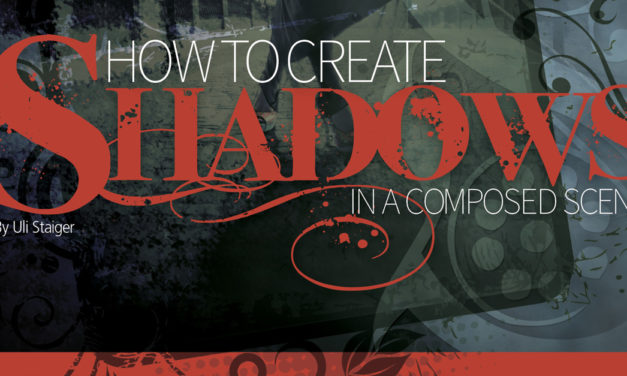How to Create Shadows in a Composed Scene
By Uli Staiger
Did you ever compose an image and ask yourself why the composed objects look sort of fake? Well, maybe it was because they don’t have the right shadows. It’s not complicated to create a physically correct shadow, but there are a few things that you should consider. There are three types of shadows, and the good news is all three of them can be created in Photoshop.
Read More